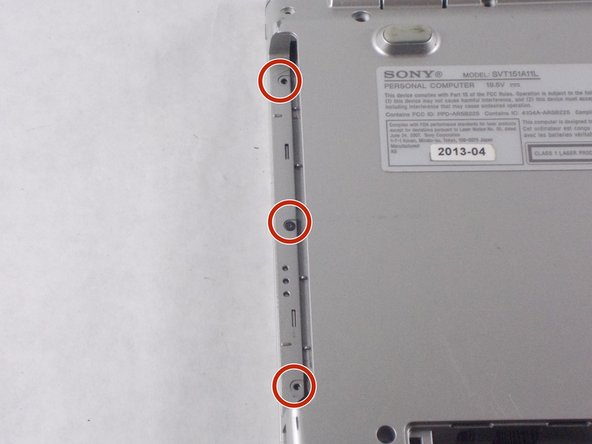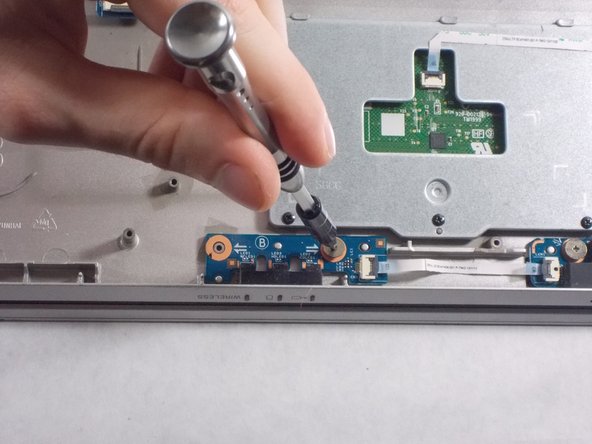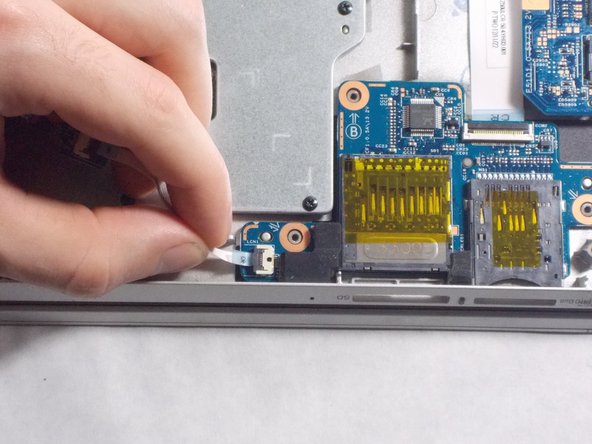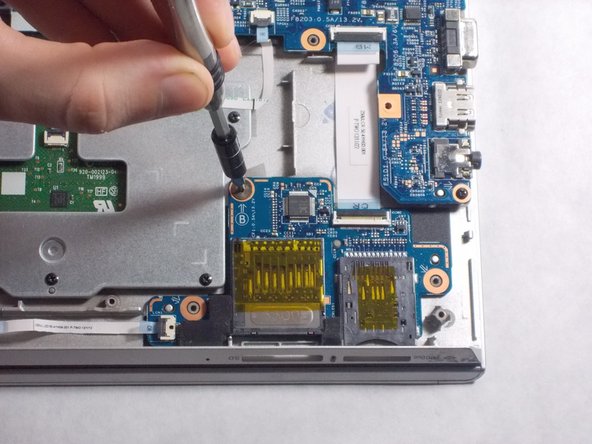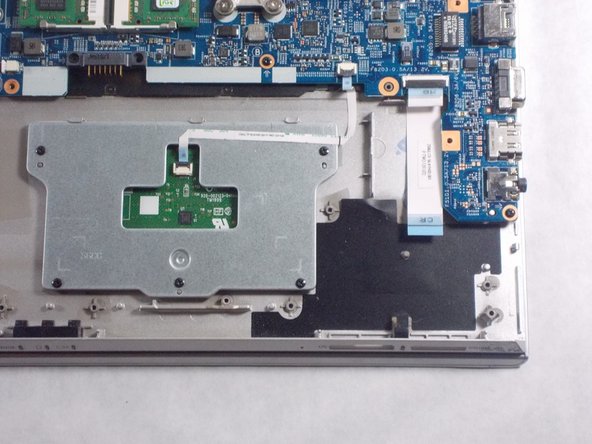Sony Vaio SVT151A11L Multimedia Card Reader Replacement
ID: 100334
Description: The multimedia card reader is a hardware device...
Steps:
- Flip the laptop over so that the battery on the underside of the device is revealed.
- Unscrew the two 11mm slotted silver screws that can be found at the top of the battery.
- Wedge the plastic opening tool between the back panel and the battery on the top left side of the device.
- Push down on the plastic opening tool until the battery lifts from the back of the laptop.
- Grab the battery and remove it from the device.
- Unscrew the three 4mm screws using a JIS #0 screwdriver.
- Unscrew the eight 7 mm screws using a JIS #0 screwdriver.
- Grab and lift the edge of the panel to pull it free from the rest of the computer.
- Grab the disk drive located at the edge of the computer and pull it it out.
- Unscrew the three 7 mm screws with a JIS #0 screwdriver.
- Get unobstructed access to the multimedia card.
- Unscrew the two 2mm screws from the board using JIS #0 screwdriver.
- Lift up multimedia card.
- Pull out ribbon cable from connected board.
- Get unobstructed access to the multimedia card reader.
- Unscrew three 2mm screws using JIS #0 screwdriver.
- Gently lift up multimedia card reader.
- Pull out ribbon cable from the board.