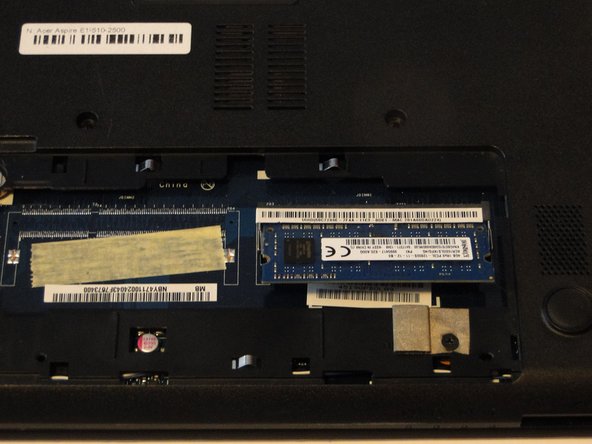Acer Aspire E1-510-2500 RAM Card Replacement
ID: 100337
Description: The RAM card should be replaced if the computer...
Steps:
- Ensure that your laptop is completely switched off, and disconnected from the power source.
- Flip the laptop so that the base of the laptop is facing up.
- Insert a spudger into the battery release latch.
- Slide the battery release latch to the right, this will eject the battery for safe removal.
- Carefully slide the battery out of the battery's home.
- Using a Phillips 1 screwdriver, remove the 9 mm screw which secures the back panel.
- Use a plastic opening tool to carefully pry the back panel from its home.
- When reassembling, insert the panel from the edge opposite the screw first.
- Locate the tabs on either side of the RAM card.
- Push out on both tabs simultaneously to release the RAM card.
- The RAM card should raise slightly at the unattached edge.
- Carefully remove the RAM card from its home.