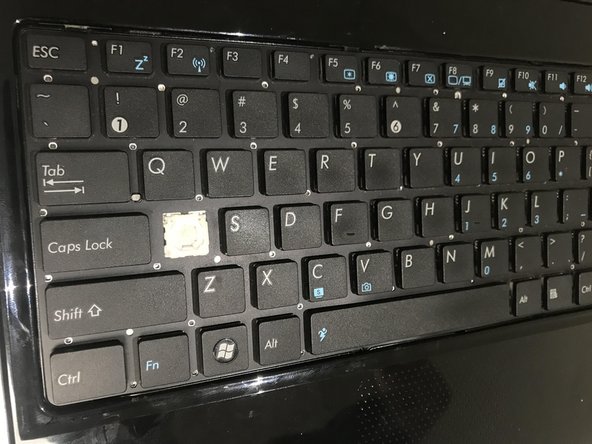Asus UL30VT-X1 Key Replacement
ID: 100350
Description: This guide will show how to replace keys.
Steps:
- locate the two tabs on on the top right and left of the keyboard.
- Use the plastic opening tool to pry open the keyboard cover.
- Use your finger to gently pull up on individual keys until they pop off.