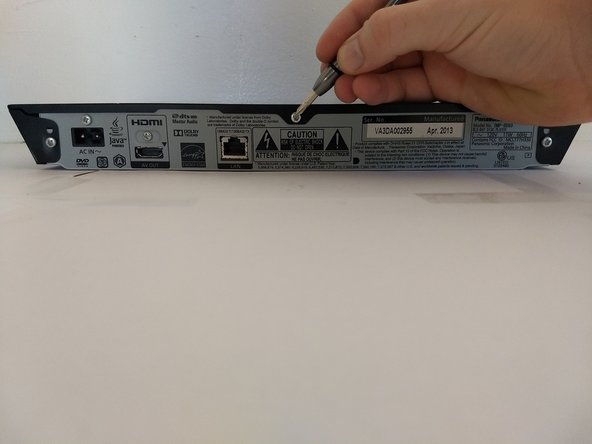Panasonic DMP-BD89 Exterior Cover Replacement
ID: 100370
Description:
Steps:
- First, before powering off, press the eject button to open the tray.
- Remove the front cover of the tray.
- Do so by gently pushing it out, away from the player, ensuring the pictured tabs clear the tray.
- Then slide it vertically up and away.
- Press eject button to close the tray.
- Make sure to unpower and unplug device before continue work on other fixes.
- Using a Phillips #1 screwdriver, unscrew the back three screws.
- Slide the top panel horizontally to remove it.
- Locate 6 tabs across the device.
- 2 are on the bottom, 1 is on the left and right, and 2 are are on the inside.
- Pop the 6 markers out.
- Then take off the cover.