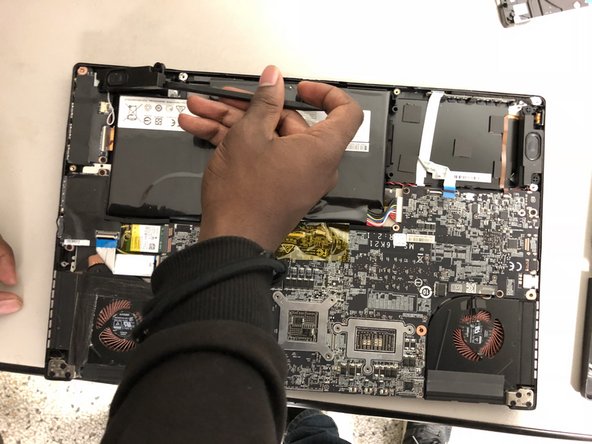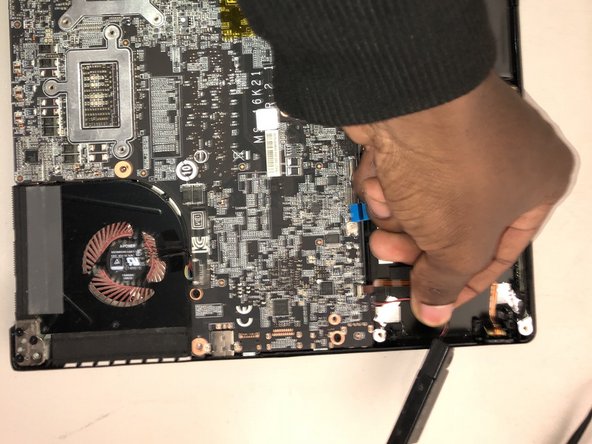MSI GS63VR 6RF Stealth Pro Speakers Replacement
ID: 100463
Description: In this guide, we're replacing the speakers of...
Steps:
- Unscrew the screws located around the bottom panel with a Phillips #00 mm Screwdriver.
- Carefully pry the back panel away from the laptop.
- Locate the speakers and use a plastic spudger to lift and remove them.
- Repeat the same action for the other speaker.
- Disconnect both speaker wires from the motherboard.
- Be careful not to yank the cables, as this could damage them.