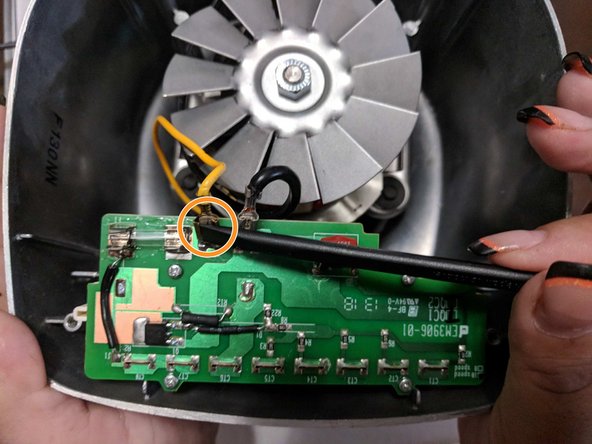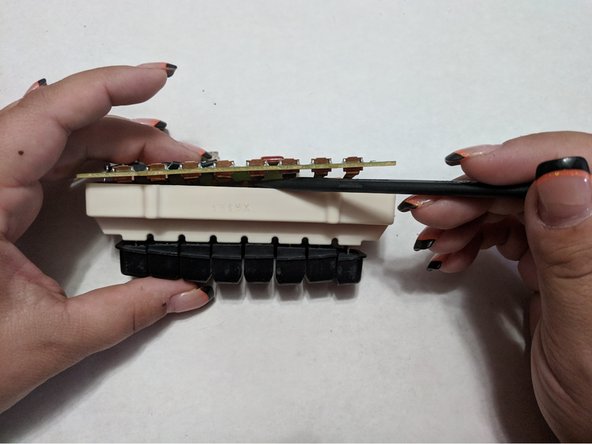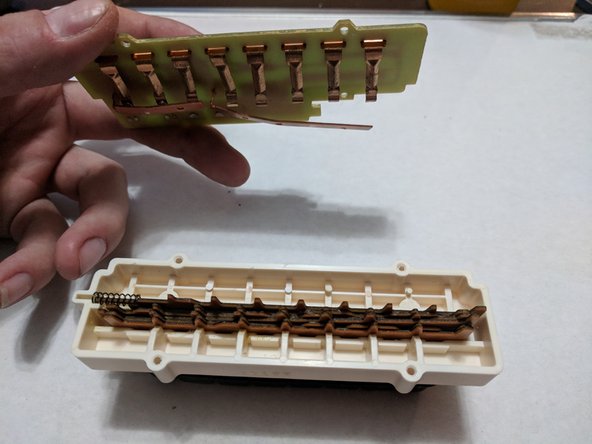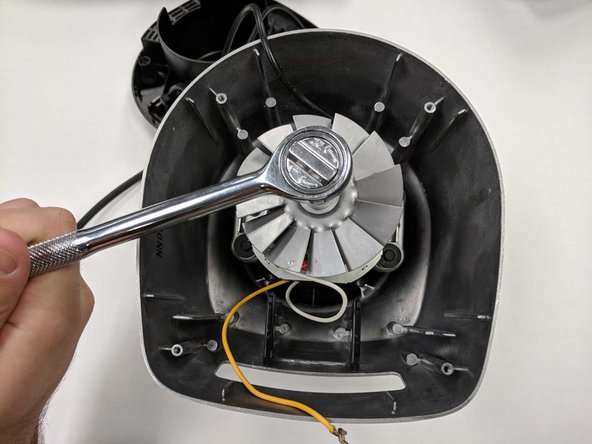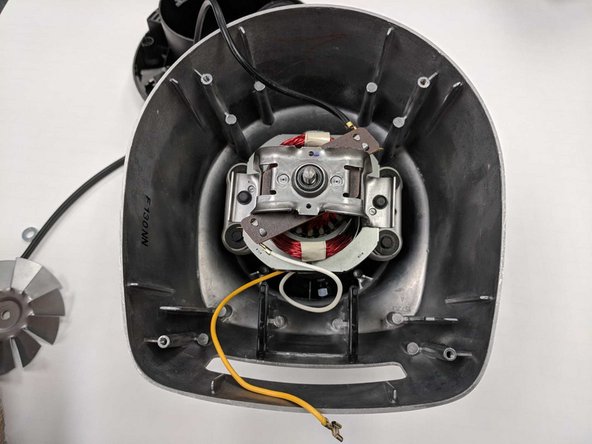Oster BLSTSS-PZO Gear Shaft Replacement
ID: 100479
Description: The gear shaft is responsible for spinning the...
Steps:
- Use the prying tools to open the four plastic screw holes on the bottom of the blender.
- Use the Phillips #1 Screwdriver to unscrew the four 16 mm screws and remove the plastic bottom.
- Gently remove the circuit board.
- Use the spudger to detach the black wire from the circuit board.
- Repeat for yellow wire.
- Use the Phillips #1 to remove the four 8mm screws.
- Use the medal spudger to detach the circuit board from the buttons.
- Gently pull and release circuit board from buttons.
- Remove the screw on top of the fan with the 4mm socket stock wrench.
- Remove the fan and washer.
- Remove the four screws with the 4mm socket stock wrench.
- Remove gear shaft.