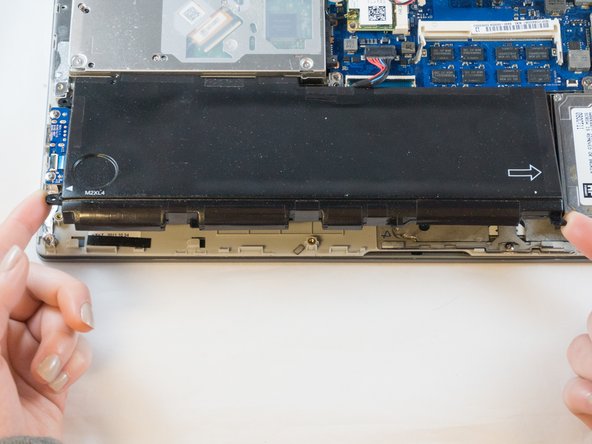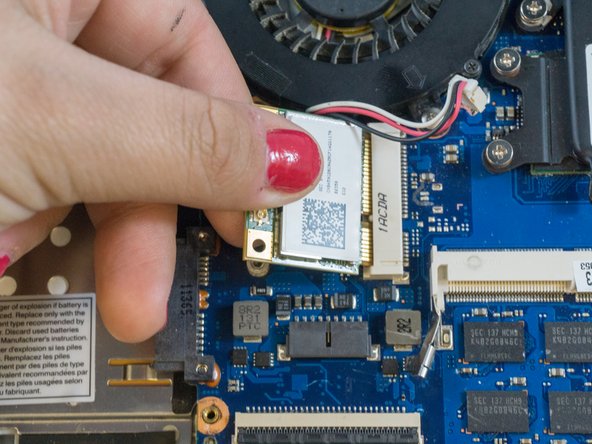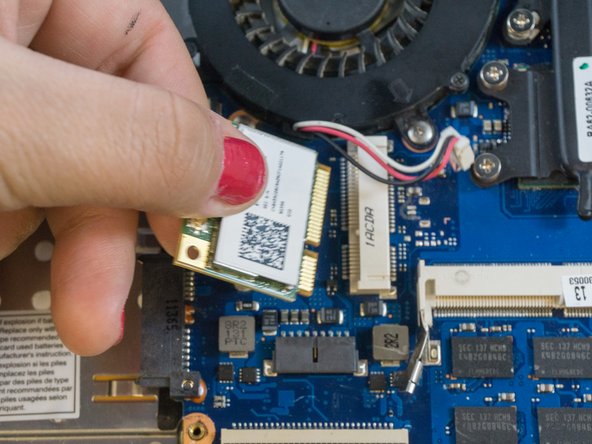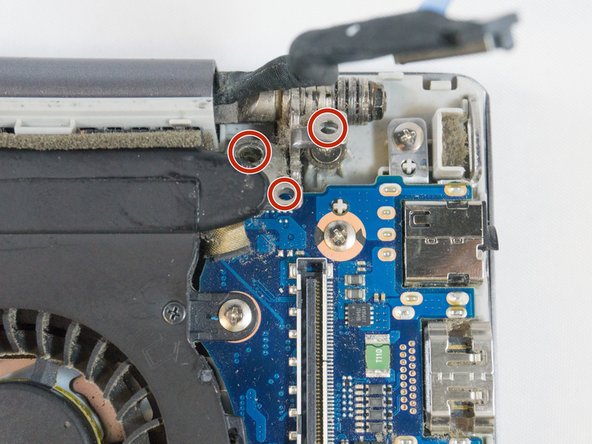Samsung NP700Z5AH Display Replacement
ID: 100518
Description: This guide will help a user to remove their...
Steps:
- Remove the ten 6.6mm Philips#00 screws securing the lower case to the upper case.
- Using your fingers, pinch the edge of the SD card and pull to remove it.
- Wedge your fingers in between the upper case and the lower case
- Gently pull the lower case away from the upper case to remove it
- Using tweezers or your fingertips, carefully pull on the battery connector to disconnect it from the motherboard.
- Be sure to pull straight backwards, or you risk damaging the wires.
- Remove the two 4.4mm Phillips#00 screws from the battery case.
- Place your fingers on the corner sections of the battery.
- Lift to remove the battery.
- If you choose to use tools to remove the battery be careful not to damage it. A damaged lithium-ion battery may leak dangerous chemicals and/or catch fire. Use only plastic pry tools.
- Place the tip of the spudger under the metal caps of the black and grey coaxial connectors and pry upwards to disconnect them.
- After they are disconnected, un-thread the coaxial connectors from around the fan.
- To reinstall, hold the connectors in place and gently press them straight down. The connectors "snap" into their sockets much like the metal snaps on a jacket.
- Using the Phillips#00, remove the single 3.5mm screw from the wireless card.
- Grasp the edges of the wireless card with your fingers and pull straight backwards to remove it.
- Using the Phillips#00, remove the six 4.5mm screws from the corner brackets holding the display to the inner case.
- Using your fingers, grasp the edges of the inner case then lift and pull away to separate it from the display.