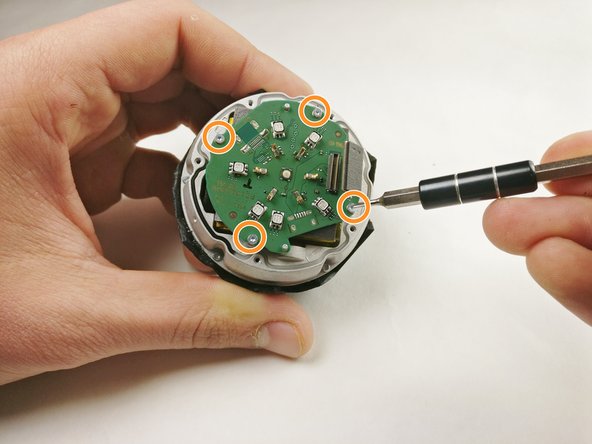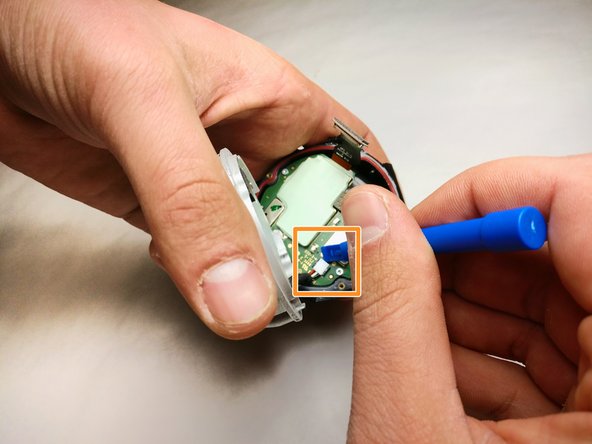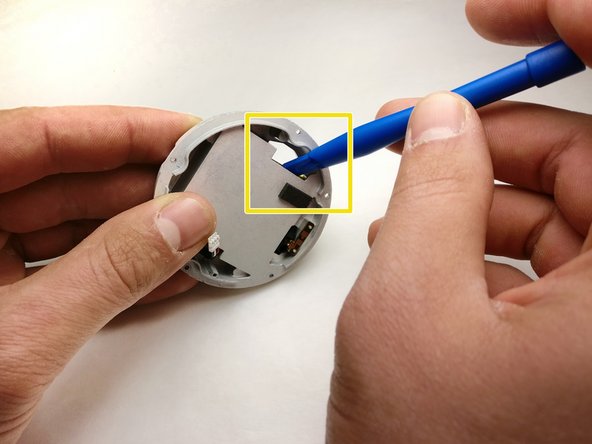360fly 4K Battery Replacement
ID: 100527
Description: This page will guide you on the replacement of...
Steps:
- Flip the camera upside down and peel off the two plastic screw covers with the metal spudger to reveal the screws.
- Remove the two 5 mm screws from the bottom of the camera with a T4 screwdriver.
- Gently pry the plastic ring from around the charging plate with the metal spudger.
- Remove the outside shell by pressing against the center of the charging plate and pulling the bottom shell away from the top shell.
- Remove the five 2 mm screws using a T4 screwdriver.
- Pull off the charging plate assembly.
- Gently pry the plug off the port on the circuit board with a plastic opening tool.
- Remove the four 2 mm screws using a T4 screwdriver.
- Remove the circuit board from the device.
- Remove the five 4 mm screws around the battery assembly with a T4 screwdriver.
- Lift the battery assembly and gently pry the plug out of its port on the board below with a plastic opening tool.
- Press the battery from the back of the battery assembly to remove it with a plastic opening tool until the glue releases the battery.
- Potential for device damage: Do not puncture or bend the battery. Use a small amount of heat to assist in softening the adhesive if necessary.