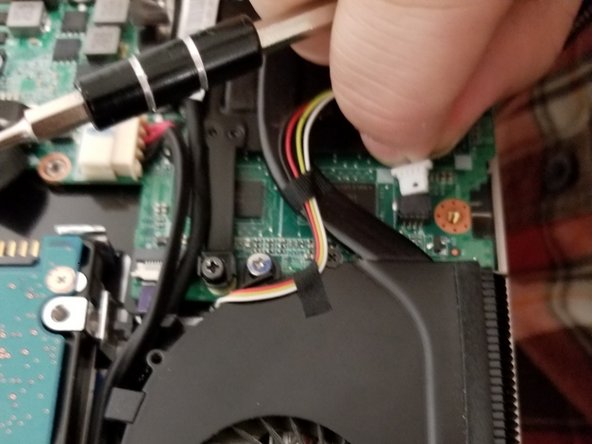Acer Aspire V5-552PG-X469 Internal Fan Replacement
ID: 100552
Description: The Acer Aspire is a 15.6" slim, touchscreen...
Steps:
- Remove the storage tray on the left edge of the device.
- Use a Phillips #0 screwdriver to remove seventeen 7mm screws from the lower case.
- Lift up the back case to remove it.
- Unplug the two multi-colored wires
- There is one multi-colored wire near either side of the fan
- Remove the white and the black antenna wires from the wifi module.
- Remove the five, 1/4 inch screws
- Remove the internal fan