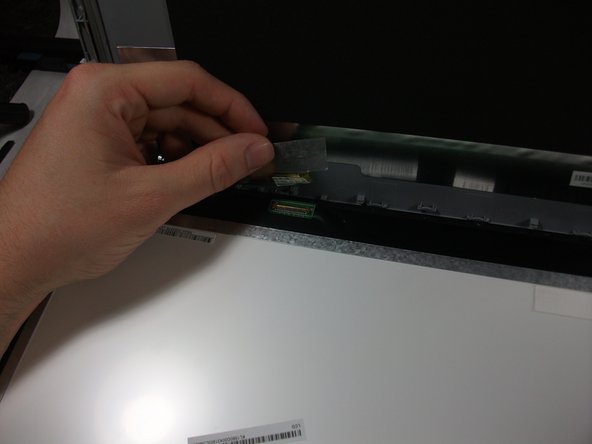Gateway MS2370 Screen Replacement
ID: 100609
Description: This guide shows the user how to properly...
Steps:
- Make sure the laptop is turned off and flipped over so that the bottom is facing up. Then, locate the battery clip as shown.
- Either using your fingers or a plastic spudger push the battery clip to the left to release battery.
- Pull the battery from the laptop to remove it.
- Using the pointed tweezers, remove plastic circles that are stuck onto the back of the laptop’s hinges.
- These plastic circles are stuck inside the hole with adhesive and might require a significant amount of force.
- Unscrew both of the 3mm Phillips 01 screws on both hinges using the matching screwdriver.
- Take the plastic spudger and pull up the tabs on all four sides of the screen molding.
- Carefully remove the screen molding. Be aware that the screen molding will not come out all the way.
- Unscrew the four 3mm inch Phillips 01 screws on the screen bracket.
- Peel up the tape over the connector and unplug the screen from the laptop.
- Slowly remove the screen from the laptop.