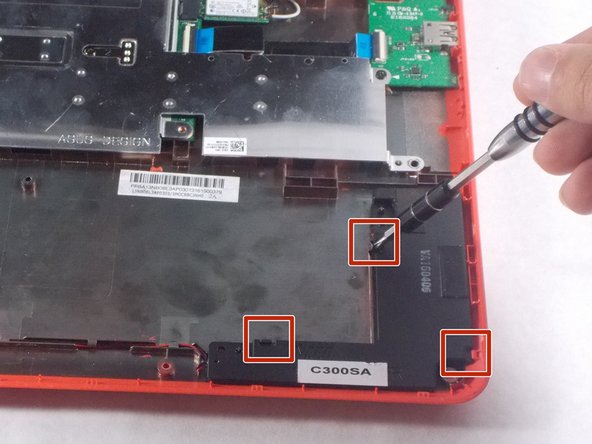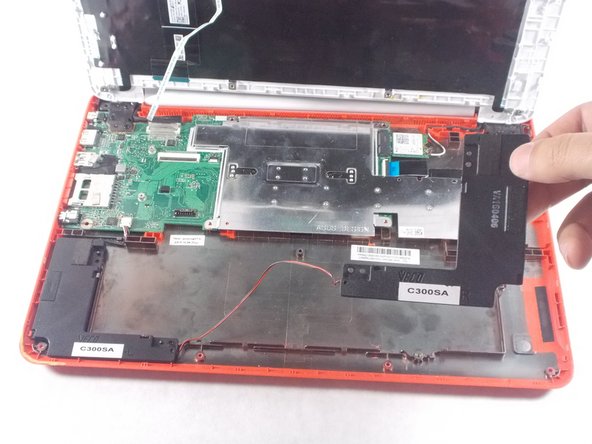Asus Chromebook C300SA-DS02 VECO Speakers Replacement
ID: 100618
Description: This repair guide demonstrates the step by step...
Steps:
- Power the laptop off and make sure the charger is unplugged before starting.
- Remove the eight 8.0mm Phillips #0 screws on the bottom of the laptop.
- Remove the three 6.0mm Phillips #0 screws.
- Open the laptop.
- Using an iFixit opening tool, pry along the edges of the keyboard.
- Lift the keyboard and slide it gently towards you.
- Do not completely remove the keyboard. It is still connected to the back panel by a pair of ribbon cables.
- Disconnect the two ZIF connectors by prying up the locking bar with a spudger and removing the ribbon cable.
- Remove the keyboard from the laptop.
- Remove the six 5.6mm Phillips #0 screws around the battery.
- Using your thumb and index finger, pinch the multi-color cable and disconnect it from the motherboard.
- Lift the battery out of the laptop.
- Unplug the speaker cable from the motherboard.
- Start by removing the right speaker first.
- There are two metal clips and one plastic clip holding the right speaker in place. Push them back and lift speaker out of the laptop.
- Use a screwdriver to gently push back the metal clips.
- Untangle the wire connecting the right speaker to the left speaker.
- Move right speaker and wires away from your working space.
- Do not lift wire straight up, there are five interlocking ribs holding this wire in place.
- There are two metal clips and one plastic clip holding the right speaker in place. Push them back and lift speaker out of the laptop.
- You can use a screwdriver to push back the clips if needed.
- Lift speakers and cable away from the laptop.