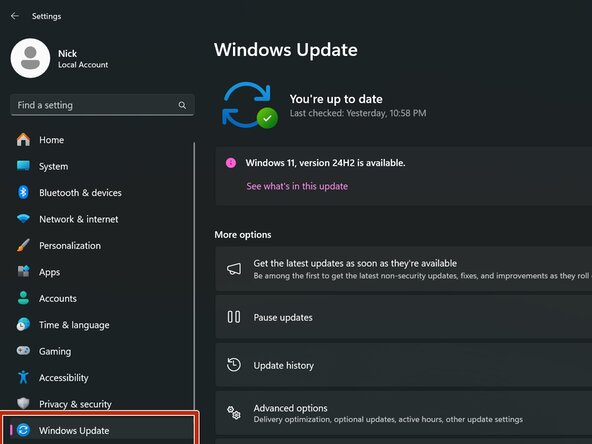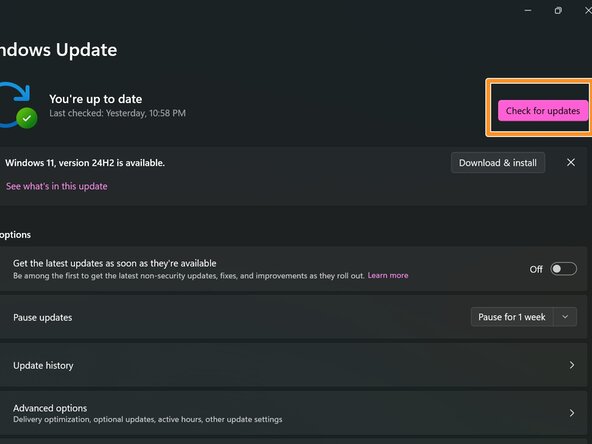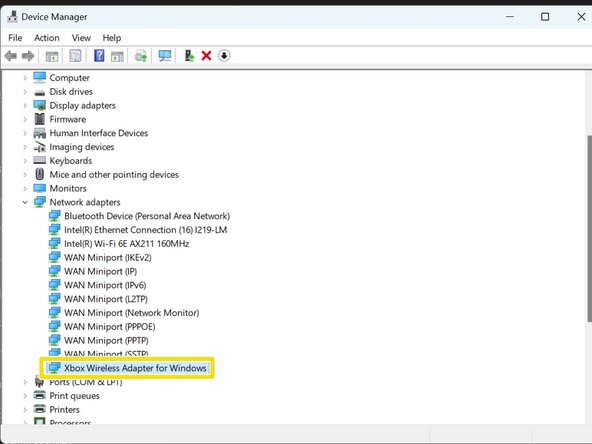How to install the Xbox One Wireless Receiver (1713, Windows 10/11)
ID: 103157
Description: READ: I have confirmed these steps apply to...
Steps:
- If you have the Model 1790 (Slim) receiver, use the following driver: Xbox - Net - 10.46.1 driver.
- Plug your Xbox Wireless Receiver into your PC. Proceed further if the automatic installation fails.
- Locate Other Devices. Without a driver installed, the receiver will be found here.
- Double click XBOX ACC and check for Code 28. Click Update Driver and you will see a window with two options.
- Before manually installing the driver, select Search automatically for updated driver software. Install the driver manually if this fails.
- Author's note: Windows 10 is end of life as of October 14, 2025. If Microsoft breaks the Windows Update driver option, you may need to use the manual method.
- Unlike Windows 7/8.x, this method (generally) works well. However, Windows 11 may need help from Windows Update if the automatic Device Manager search fails due to the age of the receiever.
- The "virgin" installation messaging may differ slightly which was not shown on this laptop due to prior installations. Select Search automatically for drivers.
- NOTE: THESE STEPS ARE NOT SHOWN ON MY COMPUTER AS IT TENDS TO WORK THE FIRST TIME WITH MINE. Click Search for updated drivers on Windows Update. Once this is done, the driver will be installed.
- Click Check for updates to ensure the driver will download if the system is unresponsive. Once completed, the receiver should work.
- These steps are similar to the steps found in Windows 10, but there are minor differences.
- Click on Windows Update.
- After plugging your receiver into your PC, click on Check for updates. The receiver will show up and download the correct driver.
- Once the driver is installed, check to make sure the receiver shows in Device Manager correctly.
- If the driver does not automatically get downloaded, search for "Xbox Wireless" in the Microsoft Update Catalog. Select the following driver: Microsoft - Net - 8/26/2015 12:00:00 AM - 19.16.17.976 or Microsoft - Other hardware - Xbox Wireless Adapter for Windows.
- Select Browse my computer for driver software.
- Locate the folder where the driver is located and select Copy address as text. Paste the location into the search box. Click Next.
- To verify the driver was installed correctly, check under Network Adapters. If the driver was installed correctly, it will show up here.