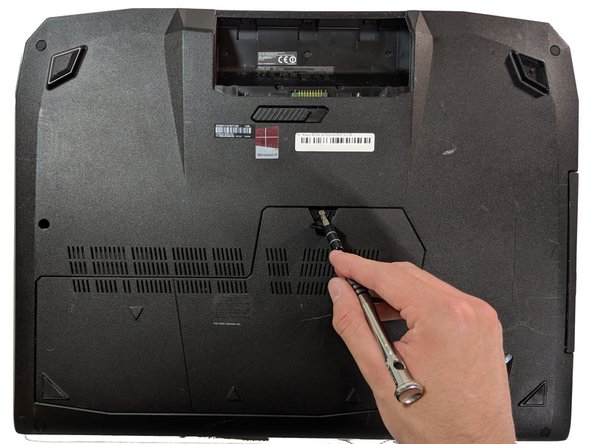ASUS ROG G750JW-RS72-CB RAM Replacement
ID: 103272
Description: The RAM is where the working memory of the comp...
Steps:
- Make sure you completely power down the computer before beginning this process.
- With your finger, push this slide to the right. The battery should pop out of place.
- Pull the battery out of its place gently.
- Open flap in center and underneath you will find a screw, remove the 5.2mm screw with a Phillips #0 screwdriver.
- Once the screw is out, pull on the plastic tab to pull off the plastic cover.
- This exposes two hard drive caddies.
- This also exposes two RAM slots.
- Push the metal tabs outward that are located on both sides of the top ram.
- Remove the RAM from the slot.
- Repeat with bottom RAM
- Align new RAM's key with the slot.
- Place RAM in slot at a 45 degree angle downward, until the teeth are hidden inside of the socket itself.
- Push down on RAM until a clicking sound is heard, meaning it is in place.
- Repeat with top RAM