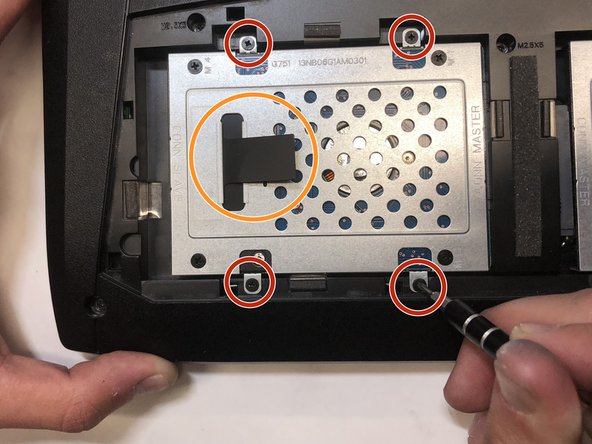Asus ROG G751JL-DS71 Hard Drive Replacement
ID: 103301
Description: This guide will help you locate and replace...
Steps:
- Lift the rubber cover found on the bottom of the laptop.
- Remove the 5.2 mm screw with a Phillips 1 Screwdriver.
- Use the black nylon spudger to pry the back panel off the laptop.
- Use a Phillips 1 Screwdriver to remove the four 2.4 mm screws securing the hard drive.
- Use the black pull-tab located on the shell covering the hard drive, to lift the hard drive housing and pull the hard drive away from the connector.
- To access the hard drive on the right side of the laptop, perform the same steps, but on hard drive casing to the right of the previous hard drive.