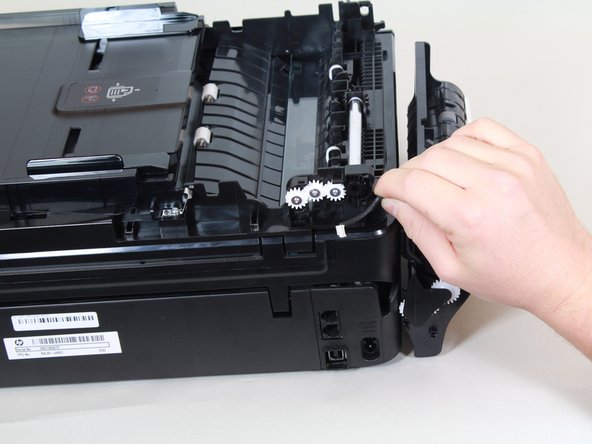HP Officejet 4630 Fax Feeder Replacement
ID: 103429
Description: If your device will not fax, one possible...
Steps:
- Lift the fax feeder cover until it stands on its own.
- Use the plastic opening tool to unclasp the hinge that holds the feeder cover.
- Lift the green tab to remove the fax feeder from the printer.
- Use the plastic opening tool to pry the pivot point apart while lifting the feeder up.
- There is still a cable holding the part to the rest of the printer.
- Use a screwdriver to remove the single 9mm T10 screw.
- Remove the wire cover and pull the wire away from the printer. The fax feeder head is now free to be separated from the printer.