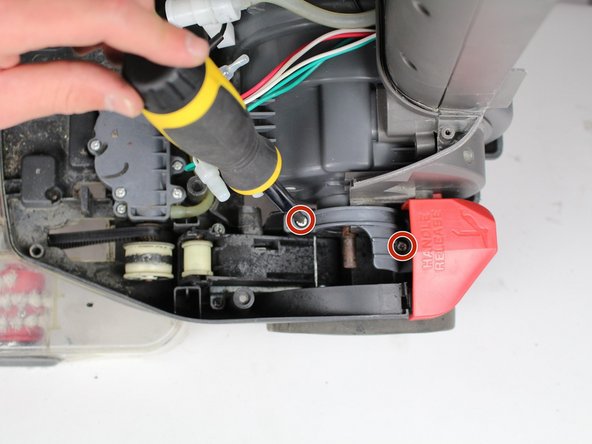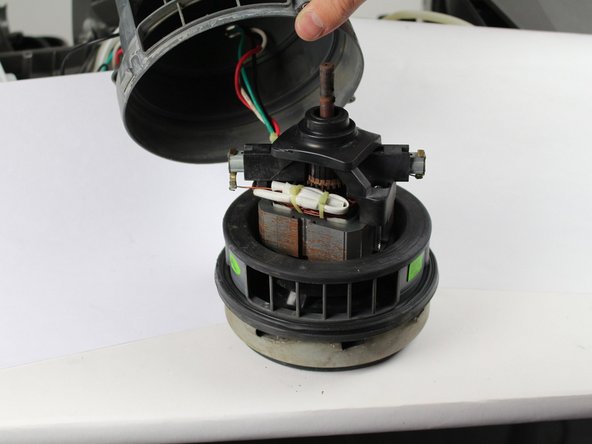Hoover Power Path Pro Advanced Suction Motor Replacement
ID: 103441
Description: The suction motor is at the core of the proper...
Steps:
- Unplug the vacuum cleaner from the wall outlet before starting. Make sure the water tanks are empty.
- Lay the cleaner down horizontally with its wheels closest to the floor.
- Hold the lower brush roll with both hands and pull outwards until it is detached.
- Unscrew the 6 marked screws using a Phillips #2 head screwdriver.
- Remove the brush roller.
- Use a long #2 Philips head screwdriver to remove the 8 numbered screws on the bottom of the cleaner.
- Pull the red handle shown to remove the front suction unit from the cleaner.
- Unscrew the Phillips #2 screw at the bottom of the hose.
- Push down on the handle release button. Pull and disconnect the edge of the top cover on the side of the handle release button.
- Repeat the above step for the "On/Off" button.
- When pulling the handle release button, make sure the top of the cleaner does not fall.
- Gently grab the belt and pry it off from the rollers.
- Unscrew two screws using Phillips #2 screwdriver.
- Detach grey piece from vacuum.
- Unscrew four screws using a Phillips 2 screwdriver.
- Pull out of base of vacuum.
- Flip vacuum over and unscrew three screws with a Phillips #2 screwdriver.
- Unscrew two screws with Phillips #2 screwdriver.
- Detach motor and unscrew two screws with a Phillips #2 screwdriver.
- Pull the bottom section off.
- Pull the cap off.