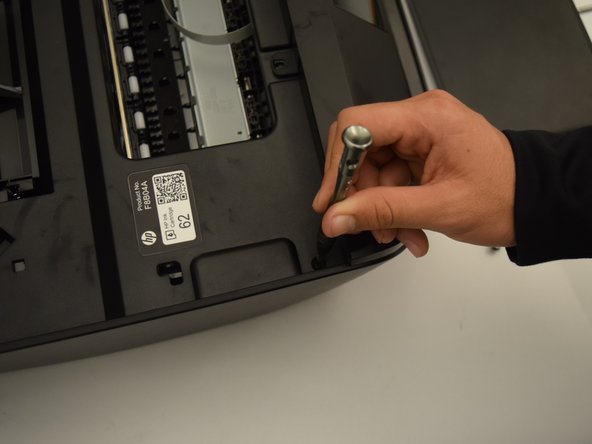HP Envy 5660 Scanner Glass Replacement
ID: 103460
Description: The scanner glass for the HP Envy 5660 may...
Steps:
- Open the cartridge access area.
- Remove the three 11.5 mm screws with a T10 bit.
- Locate the cover hinge on the right side of the printer.
- Pull the hinge off of the scanner to allow the scanner to open to 90 degress.
- Remove the 12 mm screws on the left side of the printer with a T10 bit.
- Remove the 11.5 mm screw with a T10 bit to release the spring-loaded hinge.
- Since this is a compression spring, the hinge will snap downwards as soon as it is loosened.
- Pull the plastic side cover off of the printer.
- You may need to lift the printer and push the cover downwards as it is latched onto the bottom of the printer.
- Plastic opening tools or a metal spudger may also be used.
- Remove the five 11.5 mm screws located at the bottom of the scanner.
- Steps 3-6 were intended to create easier access to these screws. However, they will still be difficult to reach.
- The top of the scanner will now easily pull off.
- Pry the old scanning glass up with a metal spudger.
- There are adhesives under the scanning glass. Be careful not to break the glass while removing it.