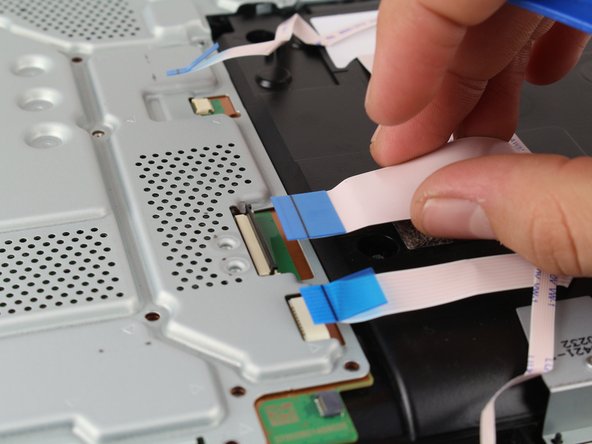PlayStation 4 Slim Fan System Replacement
ID: 103477
Description: Use this guide to remove and replace the fan...
Steps:
- Locate the plastic warranty sticker next to the three ports on the side of the console.
- Remove the warranty sticker by peeling it off with any kind of spudger.
- Removing the warranty sticker will NOT cause your warranty to be null and void.
- Unscrew and remove the now exposed 5.0mm screw using a TR8 security Torx screwdriver with a counter-clockwise motion.
- Place the Playstation 4 Slim upside down with the side of the screw you just removed facing you.
- Pry up on the two corners that are facing you with your fingers.
- This may take a bit of force to open up and you will hear a fairly loud click when the bottom cover detaches.
- Remove the bottom cover by sliding it towards the back corners and lifting up.
- Place the Playstation 4 Slim right side up, with the PS logo on top and the side with the words "SONY" and "PS4" facing you.
- Pry up on the two corners that are facing you with your fingers.
- This may take a bit of force to open and you will hear a fairly loud click when the top cover detaches.
- Remove the top cover by sliding it towards the back corners and lifting up.
- Unscrew and remove the two screws (left one 31.0mm and right one 24.0mm) using a T8 screwdriver with a counter-clockwise motion.
- Unscrew and remove the 3.0mm screw using a Phillips #1 screwdriver with a counter-clockwise motion.
- Remove the four 16mm Philips screws holding the power supply in place.
- Remove the metal sheet from the top of the power supply by grabbing and lifting up with your hands.
- Remove the antenna from the top of the power supply by guiding the wire with your fingers through the groves underneath the metal panel.
- Flip the Playstation 4 Slim onto its back.
- Unscrew and remove the 4.0mm screw using a Phillips #1 screwdriver with a counter-clockwise motion.
- Use a plastic opening tool to make space between the power supply and console by wedging and wiggling it in-between the two.
- Lift the power supply up and onto its back on the metal sheet using your hands.
- Disconnect the wire connection from the power supply by firmly gripping it with your fingers or tweezers and pulling out.
- Remove the power supply completely by grabbing and lifting up with your hands.
- Unscrew and remove the 31.0mm safety screw using a T8 screwdriver with a counter-clockwise motion.
- Locate the two wires connected to the bottom of the motherboard.
- Remove the wires by firmly grasping the metal connections with your fingers or tweezers and pulling up until they disconnect.
- Flip the device to the backside.
- Unscrew and remove 14x (19x for CUH-21xx) 4.0mm black screws using a Phillips #1 screwdriver with a counter-clockwise motion.
- Unscrew and remove 8x (7x for CUH-21xx) 6.0mm silver screws using a Phillips #1 screwdriver with a counter-clockwise motion.
- Unscrew and remove 4x 3.0mm silver screws using a Phillips #1 screwdriver with a counter-clockwise motion.
- Unscrew and remove the two 5.0mm screws on the side of the console using a Phillips #1 screwdriver with a counter-clockwise motion.
- Skip this step for the CUH-21xx, as those screws were removed in the previous step.
- Locate the white wire connected to the corner of the top of the motherboard.
- Disconnect the wire by firmly grasping the metal connection with your fingers or tweezers and pulling up until it detaches.
- Unthread the wire from the tape and move it off to the side using tweezers or your fingers.
- Remove the connections by pulling out on the blue tabs with your fingers.
- Flip up the black clip on the largest tab with your finger before removing it.
- Remove this wire connection by firmly gripping the wire with your fingers and pulling it out.
- Remove the metal plate by grabbing two sides of the plate and lifting up and away from yourself.
- You may need to wiggle the plate a bit to get it loose before you lift it out.
- Do not lose any of the black pads attached to the motherboard while performing this step.
- Unscrew and remove the two 10.0mm screws (one silver and one black) using a Phillips #1 screwdriver with a counter-clockwise motion.
- Remove the small metal plate by grabbing it with your fingers and lifting up.
- Remove this wire connection by firmly grasping it with tweezers and pulling out.
- This might require a bit of force to disconnect, but be sure not to break any of the wires.
- Remove the motherboard by grabbing the edge of the board with one or two hands and pulling away and up.
- You may need to wiggle the board a bit to get it loose before you remove it.
- Unscrew and remove the six 4.0mm screws using a PH00 screwdriver with a counter-clockwise motion.
- Remove the metal plate by grabbing the edges and lifting up with your hands.
- Unscrew and remove the two 40 mm screws using a PH00 screwdriver with a counter-clockwise motion.
- Remove the fan system by grabbing the edge of the top metal plate and lifting up with your hands.