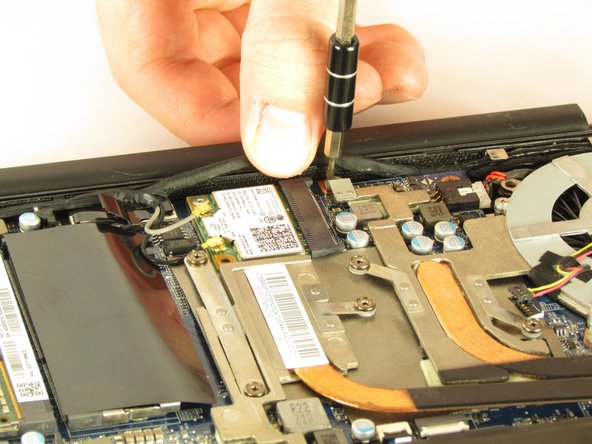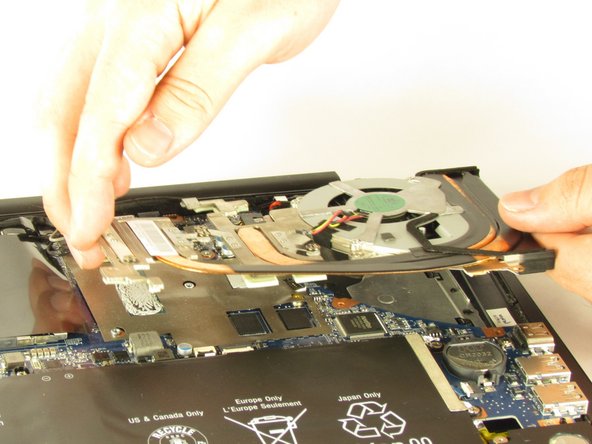Sony Vaio Fit SVF15N26CXB Fan Replacement
ID: 105129
Description: The fan is necessary to prevent the laptop from...
Steps:
- Remove the following ten screws from the bottom case of the laptop:
- Two 6.5mm Phillips #00 Phillips screws.
- Four 8.95mm Phillips #00 screws.
- Four 6.25mm Phillips #00 screws.
- The screws may be hidden underneath a rubber foot that can be removed with a spudger.
- Use a plastic opening tool to separate the bottom cover from the laptop.
- Lift the lower cover and pull away from the laptop.
- Remove the eight Phillips #00 screws from the battery:
- Six 4.65mm screws.
- Two 4.65mm screws.
- Lift the battery up and pull it out of the laptop.
- Remove the four 4.58mm Phillips #00 screws from the cooling system.
- Unscrew the five Phillips #00 screws from the heatsink.
- These screws will remain attached to the heatsink.
- Disconnect the fan from the motherboard.
- This connector should be pulled upwards, not outwards.
- Remove the fan unit.