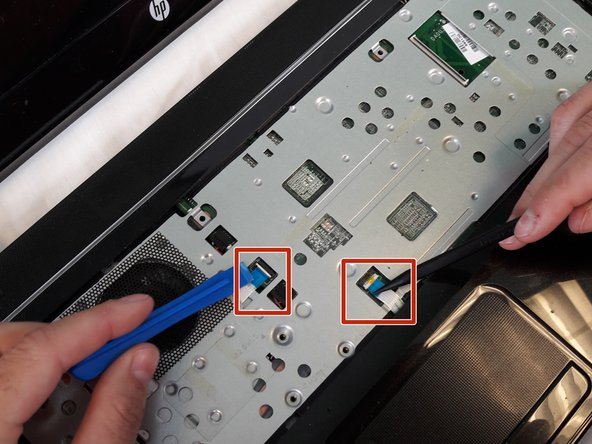HP Pavilion Sleekbook 15-b000 Hard Drive Replacement
ID: 105354
Description: Since the operating system is stored in the...
Steps:
- Unplug laptop from adapter and all other devices.
- Flip the laptop over with battery facing you.
- Slide the battery lock on the right side open.
- Slide the Battery release latch on the left side.
- Pull battery out.
- Remove the two 6.5mm Phillips #1 keyboard screws from bottom of laptop.
- Push screwdriver through screw hole top pop the keyboard.
- Make sure the screen is open.
- Pry up the keyboard.
- The keyboard is still attached by it's ribbon.
- Remove keyboard wire by popping latch under blue plastic
- Using the spudger to lift up on the white tabs
- Pull horizontally on the blue ribbon to disconnect the cables
- Remove the five 5.5mm Phillips #1 screws from the case
- Remove eight 6.5mm Phillips #1 screws from the back cover
- Starting at a top corner, use the pry tool to split the case.
- Slowly work around the case, pulling up gently to release the clips.
- Remove the 4 x 5.5 mm screws connecting the hard drive tot he case.
- Remove hard drive from bracket being careful of it's cable.
- Disconnect cable from hard drive.