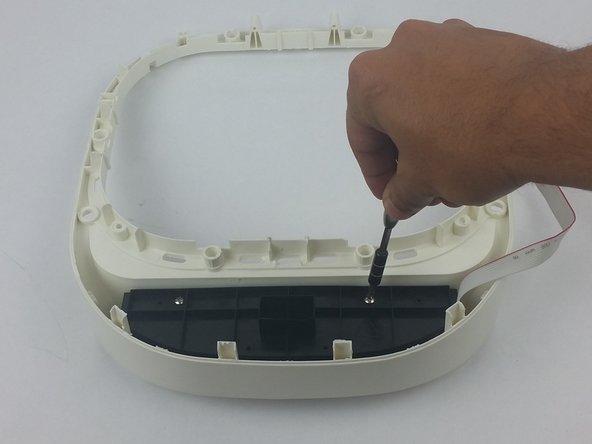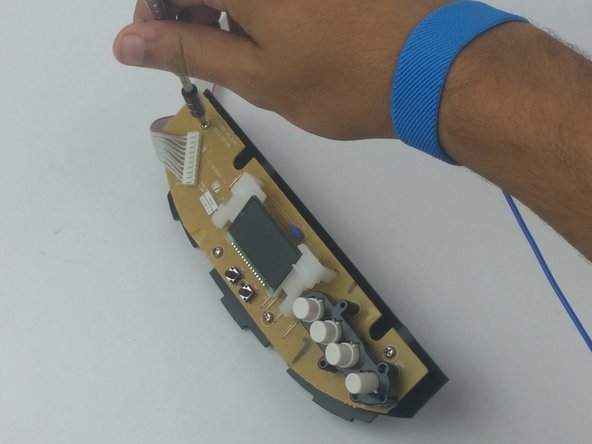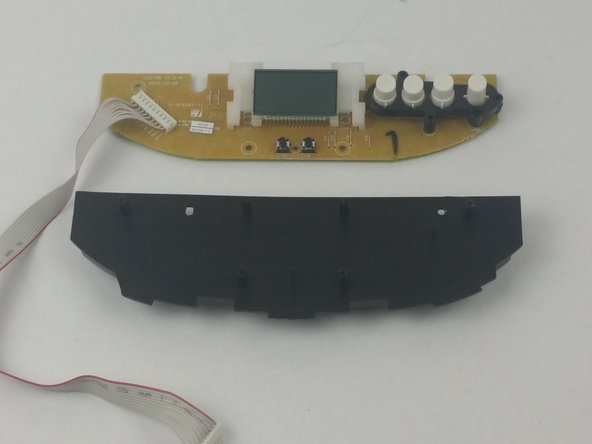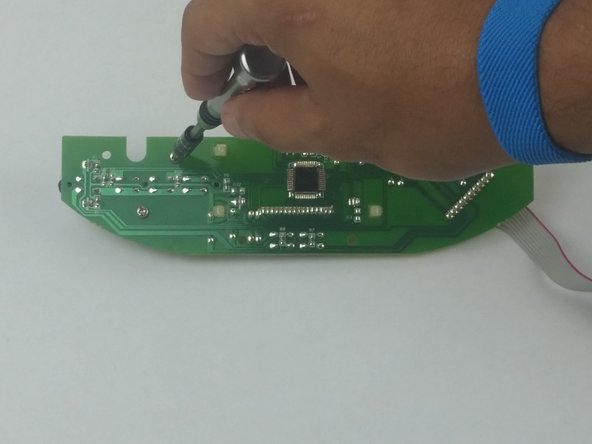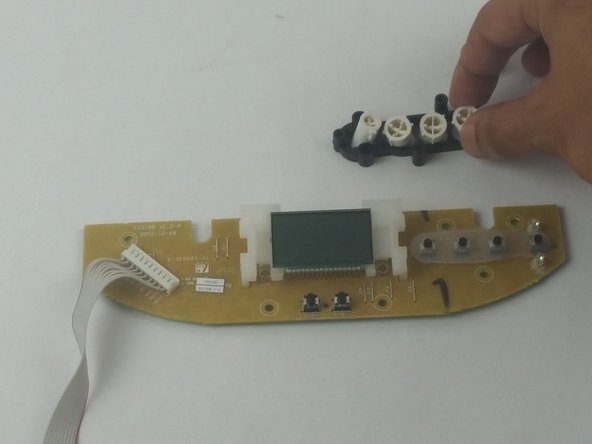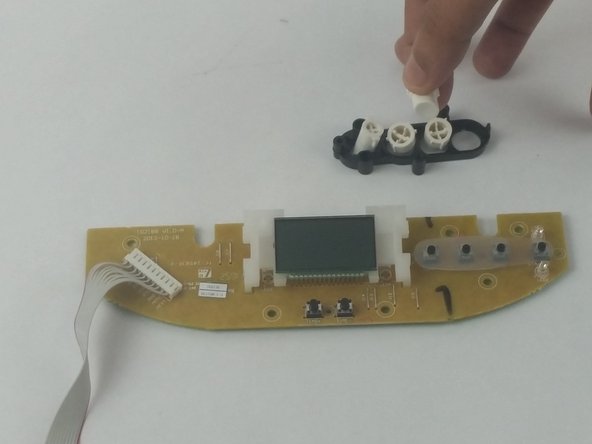Oster Expressbake CKSTBRTW20 Top Panel Buttons Replacement
ID: 105365
Description: The buttons may get stuck or broken with use....
Steps:
- Remove the bread pan.
- Remove the eight 22mm Phillips #1 screws from the grey lining.
- Remove the grey liner.
- Remove the two 11mm Phillips #1 screws from the back of the device.
- Pop off the top case using a spudger.
- Keep the spudger away from the control panel.
- Be aware of wires connecting the microcontroller to the panel when removing the top lining.
- Disconnect microcontroller and top lining.
- Ground yourself prior to disconnecting in order to avoid harming the inner electronics.
- Remove the two 11mm Phillips #1 screws from the top cover.
- Use spudger to pop the control panel out.
- Remove the four 11mm Phillips #1 screws from the control panel.
- Remove the two 11mm Phillips #1 screws from the button panel.
- Flip the screen assembly over and remove the button panel.
- Remove and replace buttons as necessary.