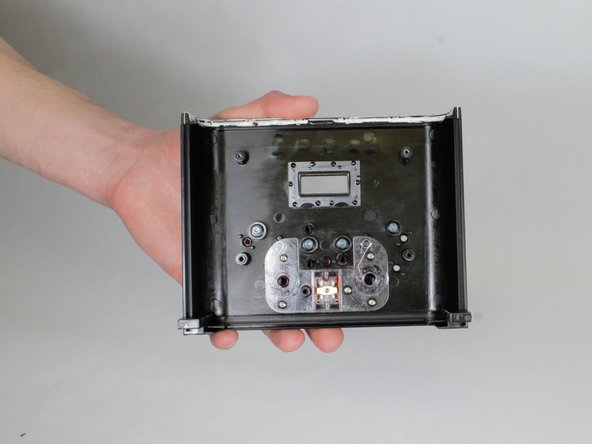Cuisinart DCC-1200 Toggle Switch Replacement
ID: 105374
Description: Does the on/off switch on the front of your...
Steps:
- Using the metal spudger, gently pry out the two plastic plugs located on top.
- Too much pressure with the spudger may cause damage to plugs.
- Remove the two 11 mm long screws from the top of the coffee maker underneath the cover using the bit driver with the extension with the PH1 Phillips bit.
- Once the screws are removed, take the coffee maker face plate off by pulling it down and away from the rest of the coffee maker.
- Use care when handling the face plate once it is removed from the rest of the coffee maker as the electrical connection is still intact.
- Remove the electrical connection to the circuit board by carefully removing the connection by pulling straight up and away from the circuit board.
- Once the electrical connection is removed, separate the face plate from the rest of the coffee maker.
- Use the bit driver with the PH1 Philips bit to remove the three 11 mm long screws holding the circuit board to the face plate.
- Once the circuit board screws are removed, carefully remove the circuit board from the face plate revealing the inside of the face plate.
- Remove the four 10 mm long screws with the bit driver with the PH1 Phillips bit driver from the toggle switch plate.
- Once the screws are removed, remove the toggle switch plate from the face plate.
- Remove the hex nut from behind the toggle switch on the front of the face plate.
- Remove toggle switch by pulling it out from inside the face plate.