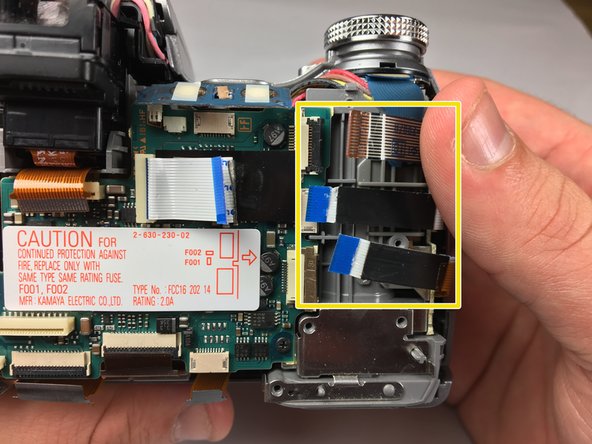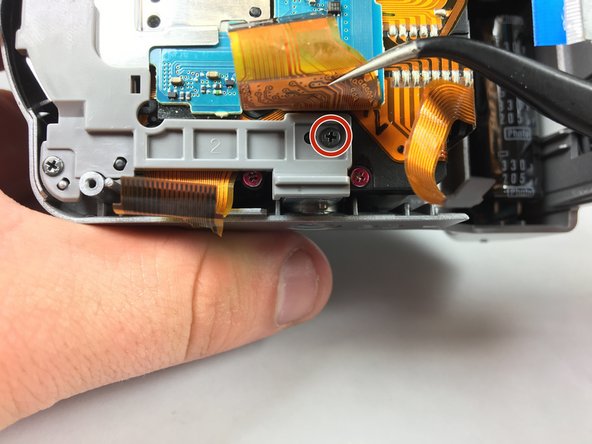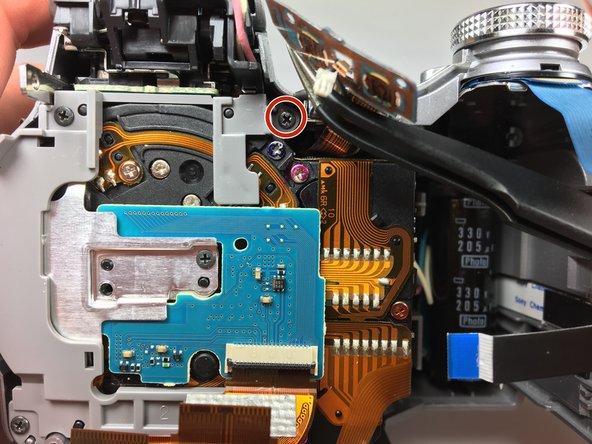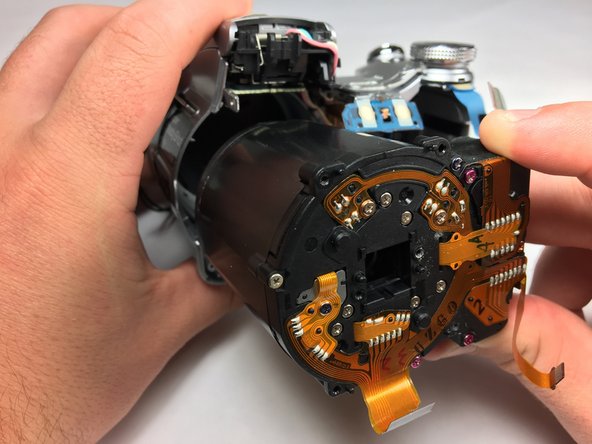Sony Cyber-Shot DSC-H1 Lens Replacement
ID: 106565
Description: If the camera lens is unrepairable, you may...
Steps:
- Power down the camera and remove the batteries.
- Using a Phillips #0 screwdriver, remove all of the screws from the back panel casing.
- There are six 5.22mm long, 3.00mm head diameter screws total.
- The left side is not shown but there should be 1 screw on that side.
- Remove the back casing.
- The casing itself is sturdy so don't be afraid to remove it forcefully.
- Take a hold of the right side of the LCD screen and lift it towards the left.
- The screen is held firm and will require a bit of force to ease it from its housing.
- Unplug the large conductive tape attached to the screen.
- Remove the LCD from the device.
- Unscrew and remove the gray backing behind the LCD screen.
- Using a Phillips #0 screwdriver, unscrew the four 4.24 mm black screws off the blue panel on the right side.
- Disconnect the white conductive tape.
- Remove the blue panel.
- Use tweezers to remove the three conductive tape strips on the right side.
- Use tweezers to remove the orange conductive tape located below the shutter.
- Unplug the three ZIF connectors from the motherboard.
- Flip up the blue overlapping board at the top.
- Use tweezers to disconnect the remaining connectors.
- Remove the motherboard and battery pack unit.
- Use a screwdriver to remove 5 screws on plastic panel.
- Remove the single screw on the silver panel in the center.
- Use tweezers to remove the blue control panel.
- Remove the lens from the camera.