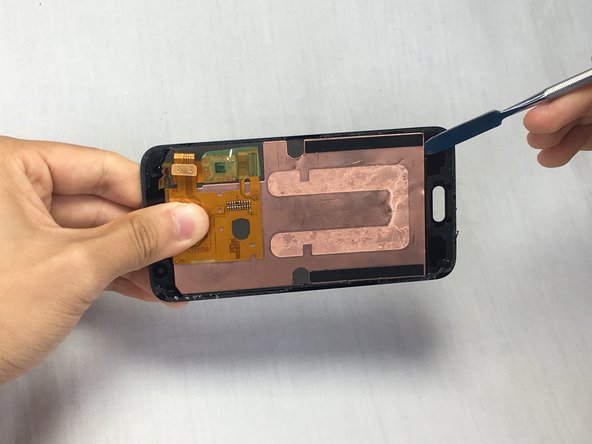Samsung Galaxy Luna LCD display Replacement
ID: 106601
Description: Use this guide to replace your Samsung Luna LCD...
Steps:
- Attach a small suction cup to the lower half of the glass screen.
- Apply pressure to the middle section of the screen while pulling up the lower edge by pivoting your wrist.
- Once you've opened a large enough gap, insert a Spudger tool between the glass and the motherboard.
- Slide the Spudger tool around the gap until the screen is completely separated from the motherboard.
- The LCD is very fragile,be careful when sliding the spudger around the gap.
- Pull the rear panel up and away to completely separate it.
- make sure the panel is completely detached from the phone frame before separating it.
- Place the spudger tool between the LCD and the glass screen.
- Slide the spudger tool in between the screen and the display until both are completely separated from each other.
- The LCD is very fragile, do not apply excessive force when prying the glass panel