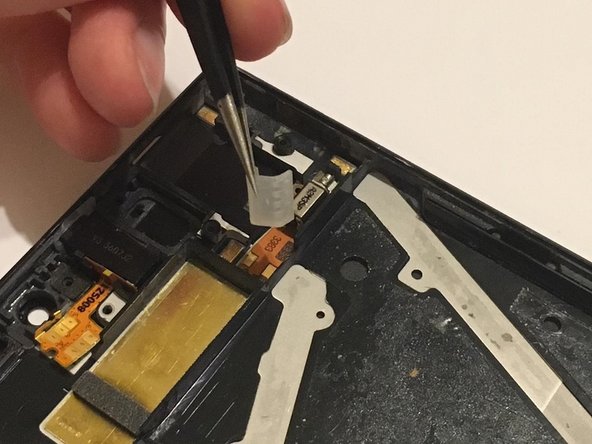Nokia Lumia 930 Vibration Module Replacement
ID: 106619
Description: By reading this guide you will have a better...
Steps:
- Pull the SIM card holder out of the top of the phone using your fingernail.
- Place tweezers or an opening tool in the SIM card slot and push upwards until the back panel pops out.
- Wedge a plastic opening tool between the two panels. Slide it along each side of the phone to completely remove the back panel.
- Remove the 4mm Torx #4 screw that's securing the battery connector.
- Use tweezers to remove the battery connector strap.
- Remove all ten 4mm Torx #4 screws that secure the battery cover to the frame of the phone.
- Use the flat end of a spudger to pry the battery cover from the phone's frame.
- Pull up on the heat spreader.
- Be careful not to tear it!
- Use the flat end of the spudger to lift up the battery.
- The battery is glued in place. Pry up carefully, not to damage it.
- Two flex cables are directly underneath the battery.
- Remove the battery from the phone.
- Use the flat end of a spudger to disconnect the camera connectors.
- Pull the camera up and out to remove it from the phone.
- Use the flat end of a spudger to disconnect the six ribbon cables from the motherboard.
- Use the flat end of a spudger to pry up the orange flex cable underneath the battery.
- Remove the orange flex cable from the phone.
- Repeat the previous step for the black jumper flex cable under the battery.
- Use the flat end of a spudger to disconnect both ends of the antenna cable from the motherboard.
- Remove the antenna.
- Use tweezers to grab the adhesive that is under the LTE flex cable and pull it outwards and towards the bottom end of the phone.
- Apply new adhesive when reassembling the phone.
- Use a spudger to pry up the bottom end of the motherboard, then pull it out.
- Use the pointed end of the spudger to pry up the daughterboard.
- Use tweezers to lift the daughterboard out of the phone.
- Use a pair of tweezers to remove the vibration boot that covers the module.
- Use the flat end of the spudger to lift the module off of the adhesive.
- Be delicate so that you don't break off the rotating piece of the module.
- Use tweezers to continually lift the module and flex up off of the adhesive.
- Pull up until the vibration module is completely removed.