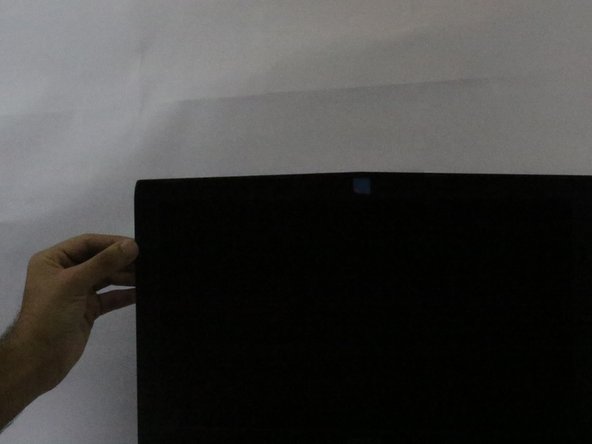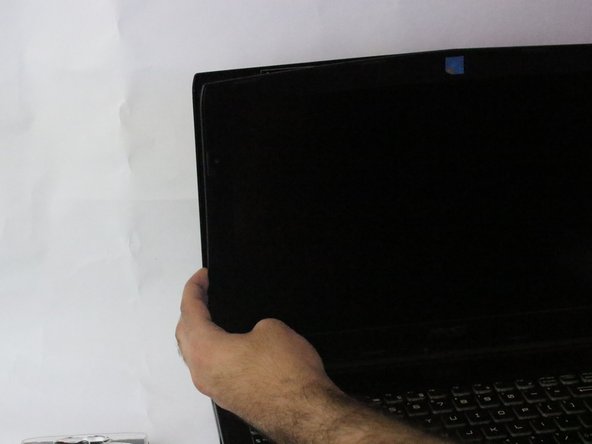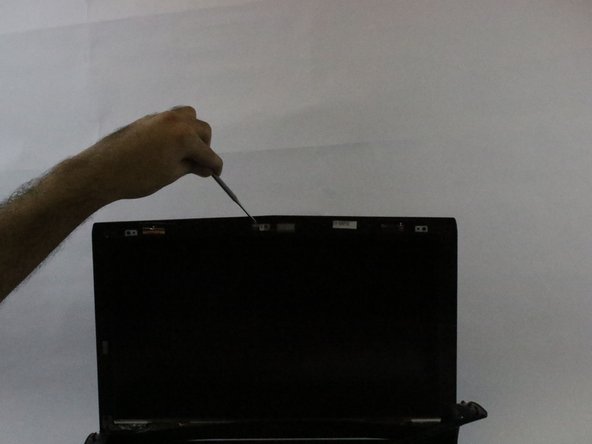MSI GE62 Apache Pro 004 Web Camera Replacement
ID: 106648
Description: The MSI Apache Pro 004 comes equipped with a 30...
Steps:
- Start with the bottom of the laptop facing up.
- Remove the 15 screws from the bottom of the laptop with a PH1 screwdriver.
- Remove the bottom plate by pulling away from laptop
- Keep track of all the screws and which slot they came from, as they slightly differ. We recommend this system: lay out on a piece of paper and pretending the paper is the device. Place the screws on the paper approximately where they would go
- Remove the screw holding down the battery with a PH1 screwdriver.
- Pull out the battery.
- Flip over the laptop and open it.
- Slide a metal opener tool along the outside edges of the front screen panel to start to separate it from the back screen panel.
- You may need to apply some firm pressure to get it started.
- Once it has started to separate, gently pull off the screen panel by working along the edge, and set it aside.
- Do not force off. Front screen panel is thing and can break or crack very easily.
- Locate the WebCam on the middle of the device.
- Slide a metal opener tool to remove the Webcam