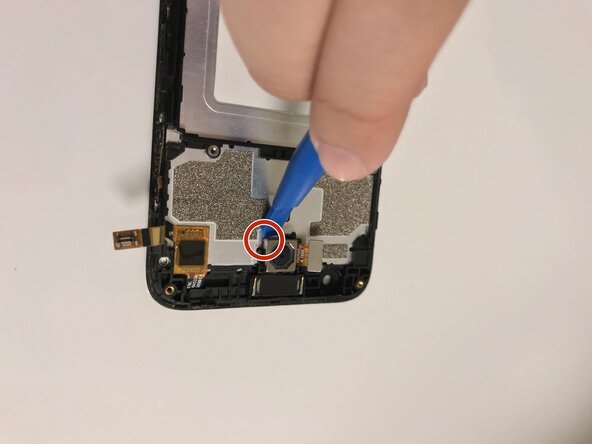Alcatel OneTouch Elevate Rear Camera Replacement
ID: 106756
Description: A faulty rear camera won't produce the ideal...
Steps:
- Locate the small indent on the lower left corner.
- Use your fingers or a small plastic opening tool to lift the back cover off.
- Locate the indent between the battery and your phone.
- Use your finger or a small plastic opening tool to lift the battery free.
- Using the Phillips #0 screwdriver, remove the nine screws from the phone.
- Place an iFixit opening tool between the screen and the back cover and pry it open.
- Disconnect the camera from the mother board with your prying tool.
- Remove both of the cables located on the bottom left corner of the phone.
- Remove the volume and power button using your prying tool.
- Go underneath the bronze plate with your prying tool and carefully pry it off.
- Remove this piece that is to the right of the camera with your prying tool.
- Remove these two pieces by using your tweezers.
- Carefully pull them off. There will be a black flap where you can place your tweezers to pull.
- Using the prying tool, go in-between the phone.
- Carefully pry it off.
- Find the camera.
- Gently place the opening tool head as close as possible to the edge.
- Flip the camera up carefully and slowly.
- Take the old camera out and replace it with the replacement.
- Gently press on the camera and wait for it to stick back to the phone.