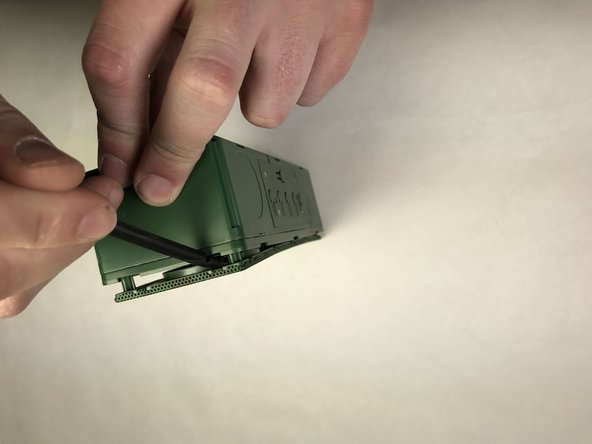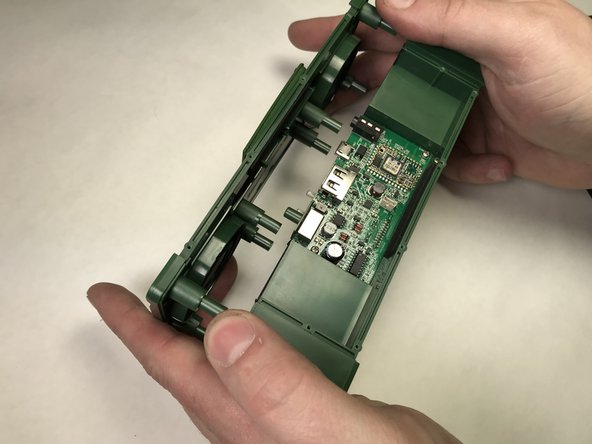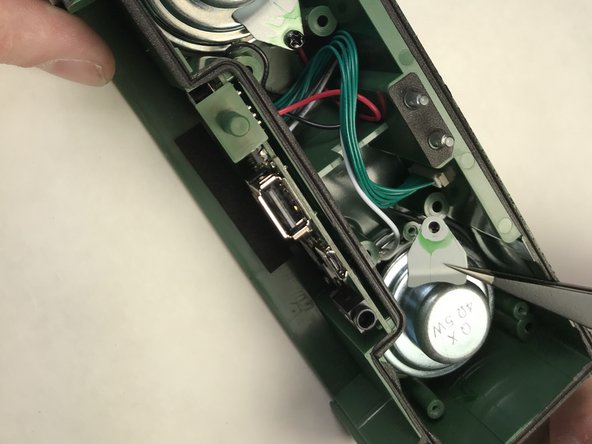Insignia NS-SPBTBRICK-CM Speaker Replacement
ID: 106757
Description: If your Speaker is experiencing poor sound...
Steps:
- Run your hand around the device where the sleeve connects, lifting lightly up until the edges detach from the device case.
- Turn the device around and gently push the speaker through until it separates from the sleeve.
- Using a Phillips #0 screwdriver, remove the the ten 5.1mm screws that hold down the battery panel on the bottom of the speaker unit.
- Using your hands, pry the panel off of the top of the device to reveal the device circuit board and the battery attached to the inner side of the panel.
- Using tweezers, carefully detach the battery wire from the circuit board and lift out the panel with the attached battery.
- Using hands or a spudger, pry the front side of the plastic shielding (side opposite of power, control, and auxiliary port cover) from the device.
- Lift the front plastic shielding from the device.
- Using a Phillips #1 screwdriver, remove the eight 10mm screws on the revealed front panel.
- Turn the device around and remove the rear panel from the device to reveal the device’s speaker units.
- Remove the speaker brackets of the speaker to be replaced by unscrewing the three 7.5mm screws holding them in place with the Phillips #1 screwdriver.
- If the brackets do not come out with the screws you may need to pull them out with tweezers.
- Using tweezers, detach the cord connecting the speaker to the device and lift out the speaker.