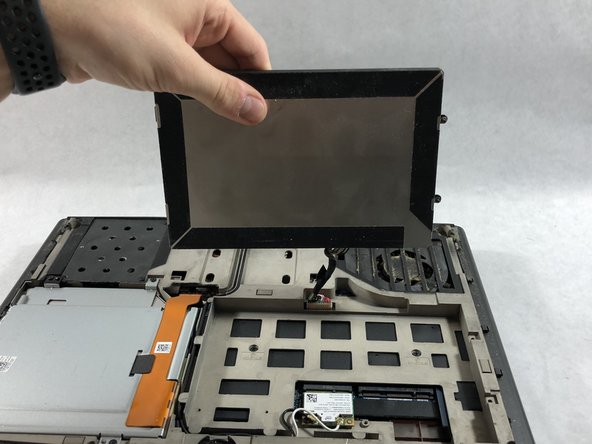Alienware P18G M14X R1 Battery Replacement
ID: 106789
Description: Batteries fail from heat and if they reach...
Steps:
- Loosen the top left and top right 6.5mm PH1 screws that hold down the back cover.
- The screws will not be able to be removed from the back cover. They can only be loosened or tightened.
- Slide back cover forward using your thumbs.
- Lift up the cover and set aside exposing the internals of the computer.
- Make sure the laptop is turned off before starting.
- Using PH1 screwdriver loosen the two screws on the right of the battery.
- The screws will not be able to be removed from the battery. They can only be loosened or tightened.
- Pull battery up using the tab provided.
- Disconnect the clip connecting the battery to the computer.
- Set battery aside.