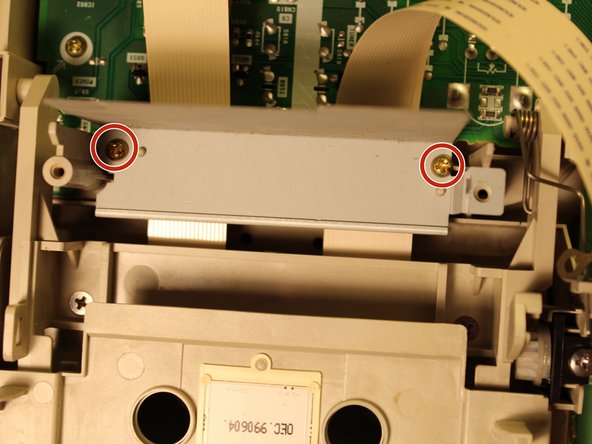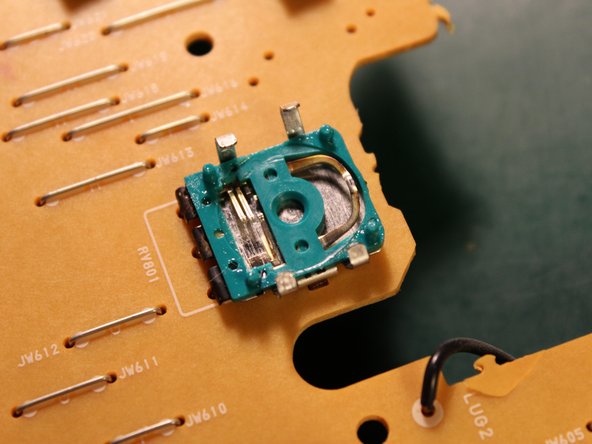CMT-CP1 Rotary encoder cleaning/replacing
ID: 108360
Description: Here I fix the rotary encoder volume control....
Steps:
- Remove the screws
- Remove the flex cables with easy access
- Remove the screws on both sides and on the bottom
- Remove the front and the rest of the cables
- Remove the cassette deck (this is to access the screw beneath it)
- Remove the screws (you have to remove the casetdeck to access the orange screw)
- Remove the volume knob and the screw behind it
- Remove the screws
- carefully lift up one side of the cassette deck and remove the pcb
- Remove the taps to the side carefully
- clean up your rotary encoder with a screwdriver, also the inside!