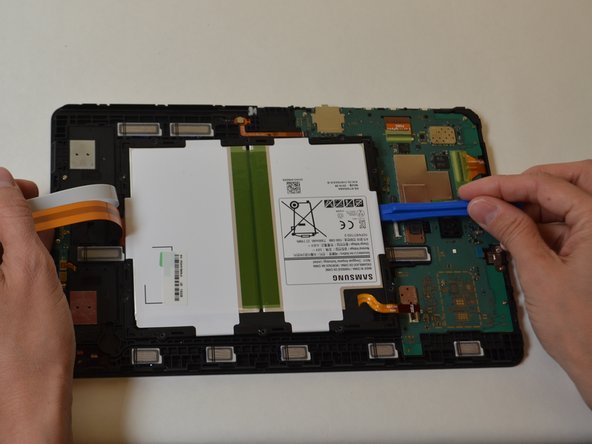Samsung Galaxy Tab A 10.1 S-Pen Speaker Replacement
ID: 108361
Description: This guide will guide provide you with step by...
Steps:
- Remove all external power and turn off the tablet.
- Insert a plastic opening tool between the screen and rear casing.
- Pry the screen and rear casing apart.
- Remove the three green pieces of tape covering the white, black, and gold ribbon cables.
- Use a spudger to flip up the retaining flap on the three ribbon cable ZIF sockets.
- Pull the ribbon cables out of the sockets.
- Remove the ten 4mm Phillips #000 screws from the battery.
- Use a plastic opening tool to pry up the battery.
- Remove the battery.
- Use a spudger to flip up the retaining flap on the ribbon cable ZIF socket.
- Remove the ribbon cable from the socket.
- Remove the two 4mm Phillips #000 screws from the speakers.
- Use a plastic opening tool to pry the speakers out of the tablet