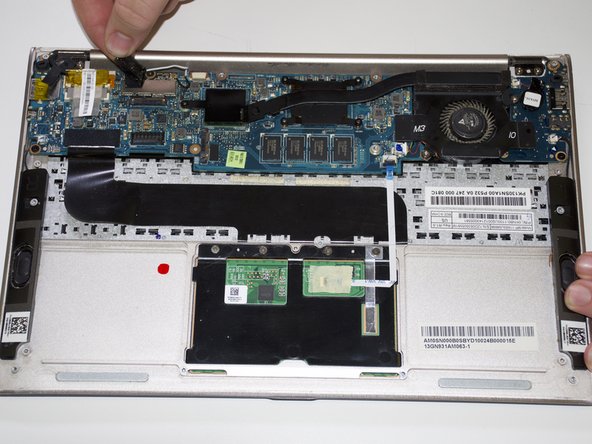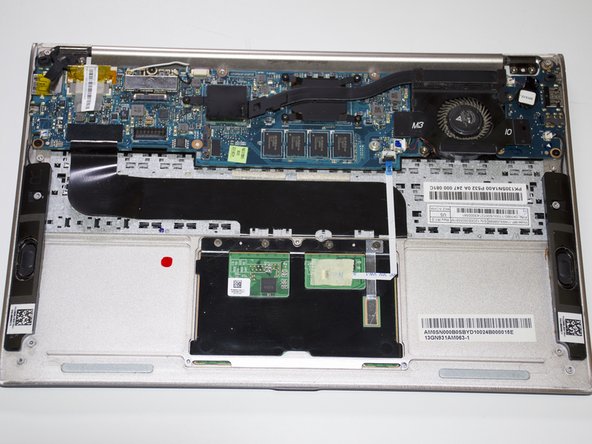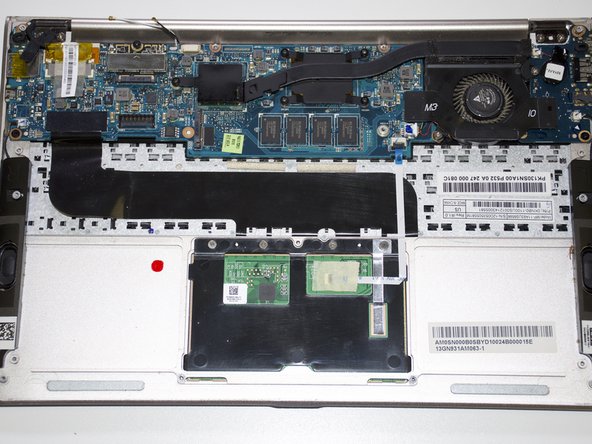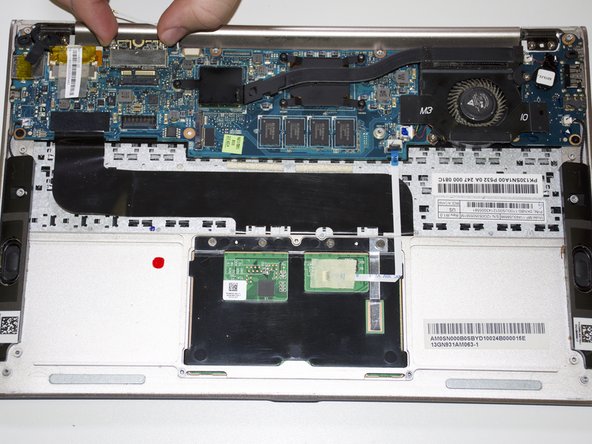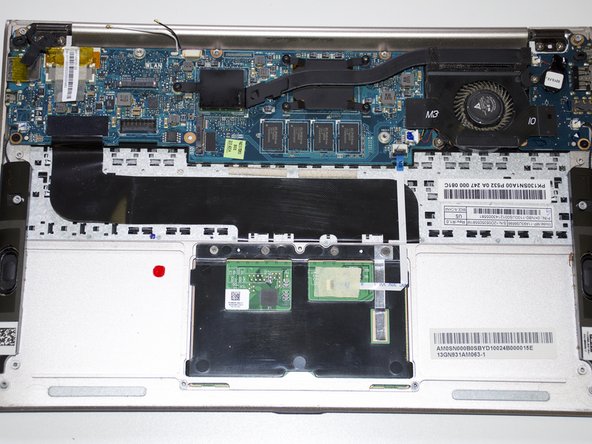Asus Zenbook UX21e WiFi Card Replacement
ID: 108485
Description: The Asus Zenbook UX21e has an easily replaced...
Steps:
- Using a T4 Torx screwdriver, unscrew the ten screws lining the bottom cover. Then, proceed to remove the bottom cover by sliding it out parallel toward the back of the computer.
- There are two length of screws. Eight screws are 3mm and two are 5mm. The two 5mm screws always go into the two center holes along the back edge.
- Using an iFixit opening tool and your other hand, gently lift the connector up from the tape wrapped around the connector wires and pry the connector from the motherboard.
- Remove the battery by unscrewing the five 3mm screws using a Phillips #1 screwdriver.
- One at each corner and one in the center.
- Lift the battery directly up and remove it from the device.
- Remove black tape cover from WiFi Card by peeling it off.
- Lift up the black and white connecting cable. Move the cables out of way to clear space.
- An iFixit tool can be used to remove the cables but it is not necessary.
- Unscrew the single 3mm with a Phillips #1 screwdriver at the front end of the WiFi card slot.
- Remove the WiFi card by sliding the card parallel to the device toward the screen edge of the device. Once clear of the slot, lift up the WiFi card and remove it from the device.