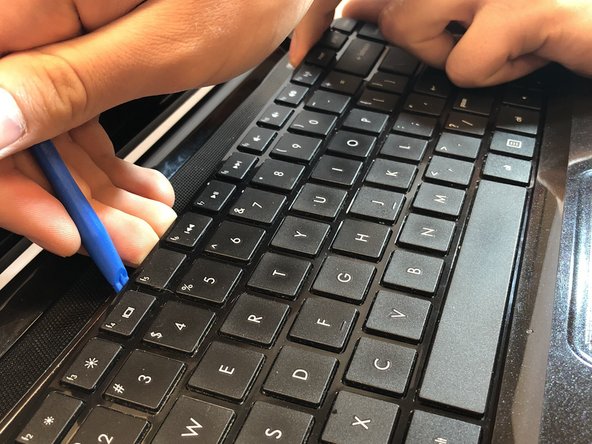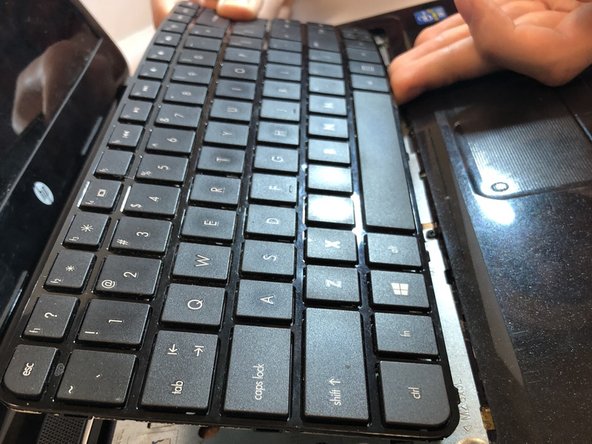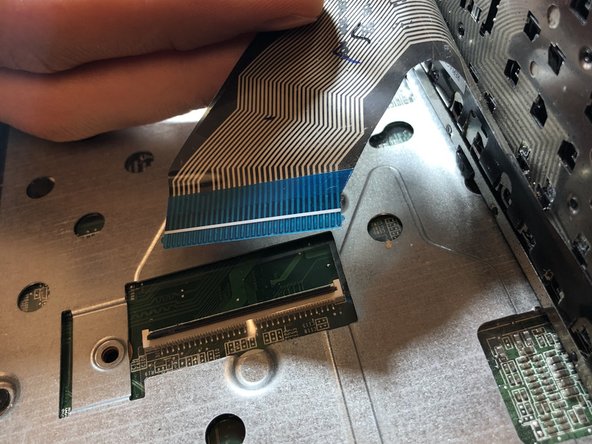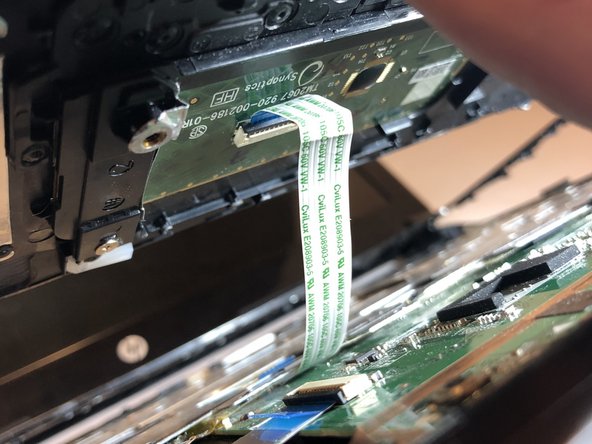HP Pavilion Sleekbook 14-b013cl Cooling Fan Replacement
ID: 108499
Description: This guide shows how to disassemble the HP...
Steps:
- Flip the computer over and move the battery lock switch to the "unlocked" position (marked by an orange lock icon).
- Press the switch on the right-hand side of the back of the device towards the center until the gray battery icon is no longer visible. This will eject the battery.
- Carefully pull the battery away from the device.
- Using a Phillips #0 screwdriver, unscrew all nine of the screws from the bottom of the computer.
- There is a wire connecting the keyboard to the motherboard. Do not pull the keyboard away until you have disconnected the wire.
- Using a plastic opening tool, pry up along the edge of the keyboard.
- There is a wire connecting the keyboard to the motherboard. Do not completely pull the keyboard off until the wire is disconnected.
- To disconnect the wire, pry up on the latch connecting it to the motherboard.
- Using a plastic or metal spudger, carefully pry apart the palm rest from the rest of the laptop.
- Be careful when using the metal spudger, as you could damage the internal components if the spudger is inserted too far.
- Do not completely pull the halves apart yet because there are still wires holding them together.
- Disconnect the touch pad wire by flipping the black lever with a plastic spudger.
- Unscrew the circuit board underneath the power button.
- Remove this circuit board by pulling up and away on the plastic tab.
- Using a Phillips #0 screwdriver, remove all the screws and take the metal plate off the mother board.
- Double sided tape holds the plate down as well as the screws. You will need to apply force to remove the plate.
- Remove the three screws holding the cooling fan in place using a Phillips #0 screwdriver.
- Using a plastic opening tool, remove the power cable for the fan.
- Remove the fan from the device.