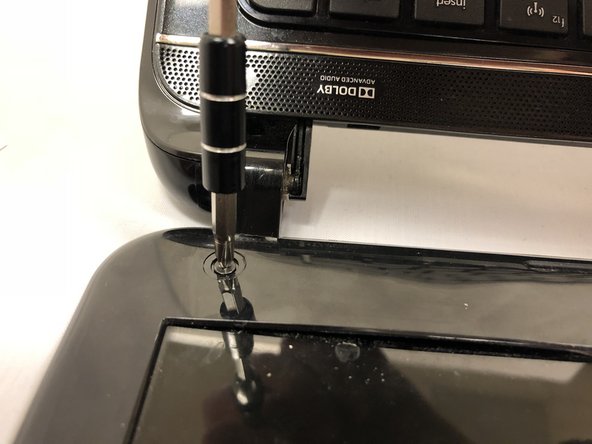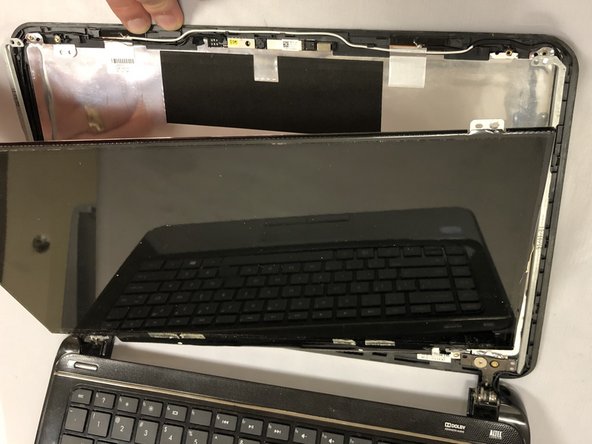HP Pavilion Sleekbook 14-b013cl Screen Replacement
ID: 108500
Description: In this guide, you will learn how to replace...
Steps:
- Flip the computer over and move the battery lock switch to the "unlocked" position (marked by an orange lock icon).
- Press the switch on the right-hand side of the back of the device towards the center until the gray battery icon is no longer visible. This will eject the battery.
- Carefully pull the battery away from the device.
- Using a 1.0 Flathead screwdriver, remove the two stickers covering the screws that hold the screen in place.
- Use a Phillips #1 screwdriver to remove the two 3.2mm screws that are now visible.
- Using a plastic opening tool, pry the plastic screen protector off, sliding the tool along the seam. Press the tool in until you hear the plastic tabs clicking as they come undone.
- Separate the plastic that makes up the hinges for the screen, as they are part of the same screen protector.
- Use your hands or plastic tool to peel the screen protector away from the adhesive holding it in place.
- Using a Phillips #1 screwdriver, remove the six 2.8mm screws holding the screen in place.
- Lift the screen away from the cover until you have access to the connector cable near the bottom of the screen.
- Peel away any sticker holding the connector in place and simply pull the tab out of the connector parallel with the screen.
- Remove the screen from the device.