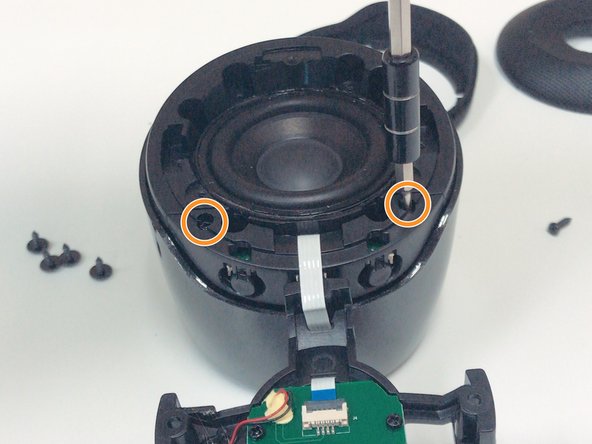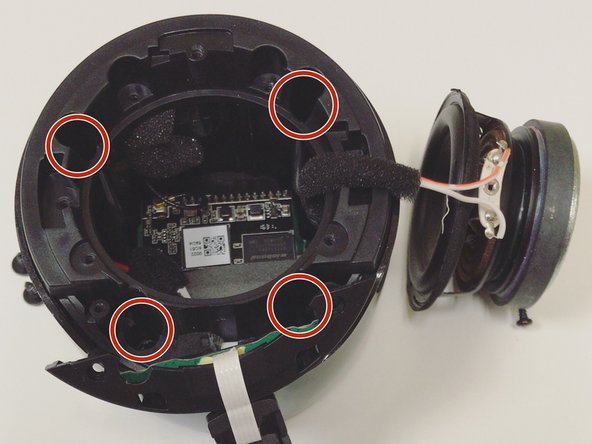Jam Voice Speaker Replacement
ID: 108544
Description: If your Jam Voice Portable Speaker no longer...
Steps:
- Insert the plastic opening tool underneath the mesh top.
- Pry the cover open.
- To reattach the cover, simply align the round posts on the bottom of the cover into the holes.
- Remove the four 7mm Phillips screws from the plastic cover.
- Remove the four 5mm Phillips screws that hold down the speaker in place.
- Remove the two 6mm Phillips screws that hold down the plastic casing.
- Once all six screws are removed, use a Halberd Spudger or similar tool to lift up the speaker.
- Pull the speaker up and out.
- Remove the four 7mm Phillips screws to expose the motherboard.
- After removing all of the screws from the plastic cover, remove it by pulling up and out.
- Be careful not to pull and damage any of the wires.
- Remove the three 5mm Phillips screws that hold the motherboard in place.
- After the screws are removed, place two fingers on the power button and Bluetooth button to push the motherboard out.
- Use tweezers to pull out the speaker's wire from the motherboard.
- Use tweezers to pull out the battery's wire from the motherboard.
- The speaker's connection point is opposite the battery's connection point.