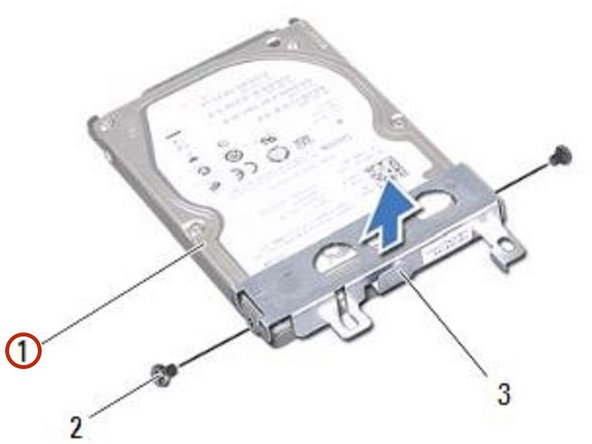Dell Inspiron 14 M4040 Hard Drive Replacement
ID: 109817
Description: In this guide, we will be showing you how to...
Steps:
- WARNING: Before working inside your computer, read the safety information that shipped with your computer. Follow the instructions in "Before You Begin".
- CAUTION: To avoid electrostatic discharge, ground yourself by using a wrist grounding strap or by periodically touching an unpainted metal surface (such as a connector on your computer).
- CAUTION: Hard drives are extremely fragile. Exercise care when handling the hard drive.
- Slide the hard-drive assembly to the left to disconnect it from the connector on the system board.
- Lift the hard-drive assembly out of the computer base.
- Remove the two screws that secure the hard-drive bracket to the hard drive.
- Place the hard-drive bracket on the NEW hard drive.
- Replace the two screws that secure the hard-drive bracket to the hard drive.
- Place the hard-drive assembly on the computer base.
- Push the hard-drive assembly towards the right to connect it to the connector on the system board.