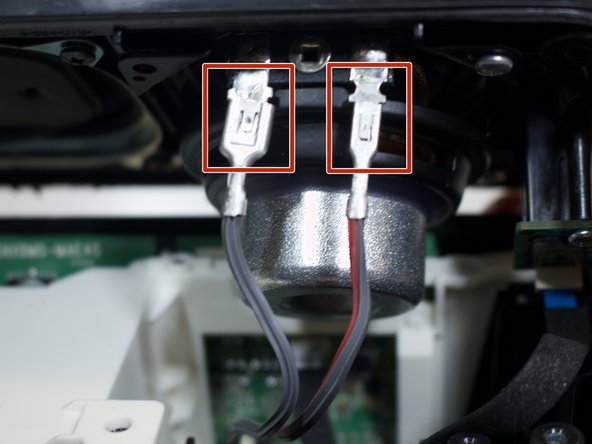Sony SRS-XB30 Battery Replacement
ID: 109867
Description: This Audio System is the model SRS-XB30. Common...
Steps:
- To remove the speaker grill, insert the big spudger underneath it in each corner.
- Work around the edges to pry the grill up and off.
- With the Sony logo facing towards you, use the medium spudger to lift the side plates from the internal frame.
- This will need to be done on all four sides of the speaker to remove all four panels
- This requires some effort because the adhesive is sticky.
- Locate the four screws on the now exposed front panel.
- Using the screwdriver with bit T7, unscrew each screw (15.0 mm long).
- Next, remove the four outer edge screws, located on each corner of the speaker. The outer edge of the speaker is a clear plastic.
- Use the same T7 screwdriver head here.
- Remove each of the four corner screws (15.0 mm long).
- With a little force, carefully lift the lid of the speaker.
- Make sure that you do not pull on the wires.
- Unclip the four wire connectors (that are attached to the speaker lid).
- Disconnect the thin yellow wire (attached to the speaker lid) from its port.
- Separate the speaker lid from the bottom frame.
- To prepare the speaker for the next step place the lid parallel to the frame.
- Locate the two silver screws (9 mm) attached to the two LED-light-chips on the speaker lid.
- Using the screwdriver with bit PH1, unscrew each screw.
- Separate the speaker lid entirely from the bottom frame.
- Remove the top screw (10 mm).
- Use the screwdriver with bit T7.
- Locate and remove the three black screws (10.0 mm) within the internal frame. Use bit T7.
- There are two screws on the left side of the white box and one to its right.
- Slightly lift the white box with all the wires still attached.
- Take the big spudger and pry the black casing up from the circuit box.
- Locate the blue film attached to the circuit box containing the charging port.
- Detach the blue film from the box.
- Detach the yellow, black and red wires by pulling them directly up.
- Insert the spudger along the battery edge and firmly hold the wires. Lift both sides up. The battery will pop out from its encasement.