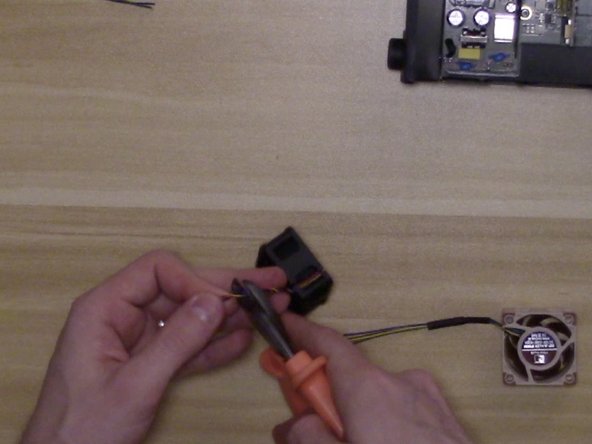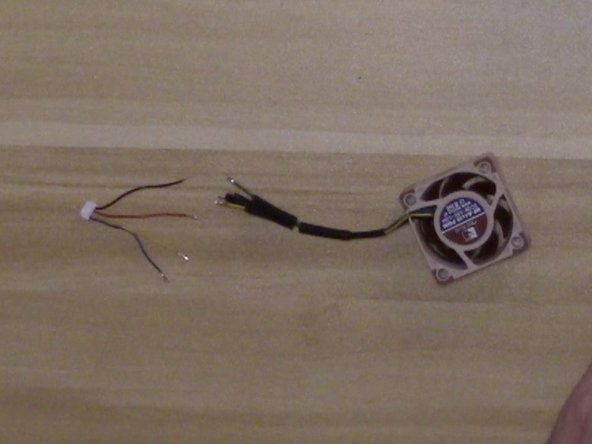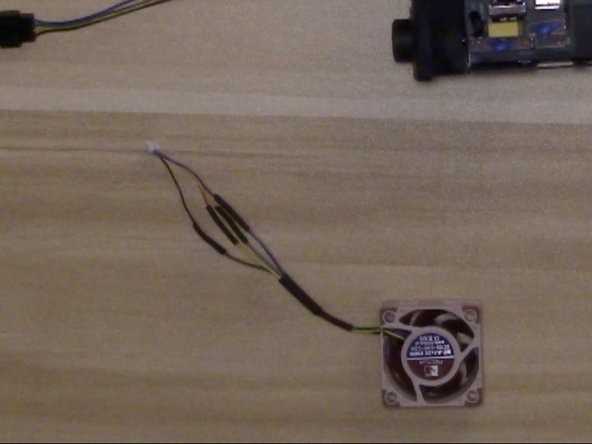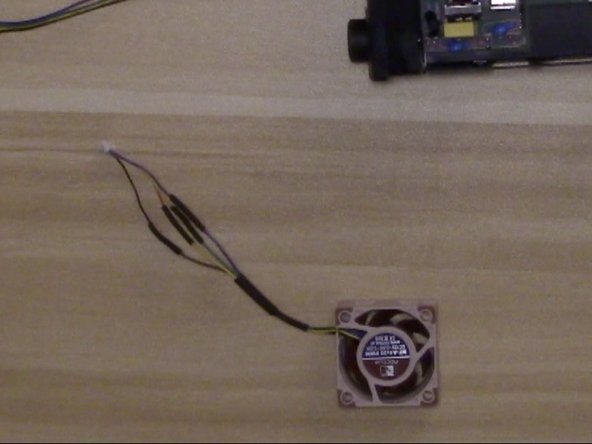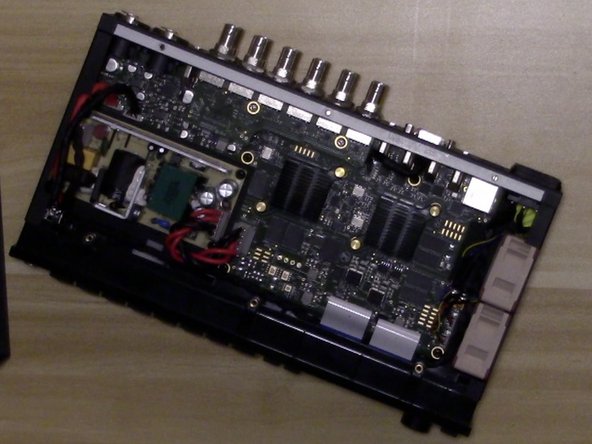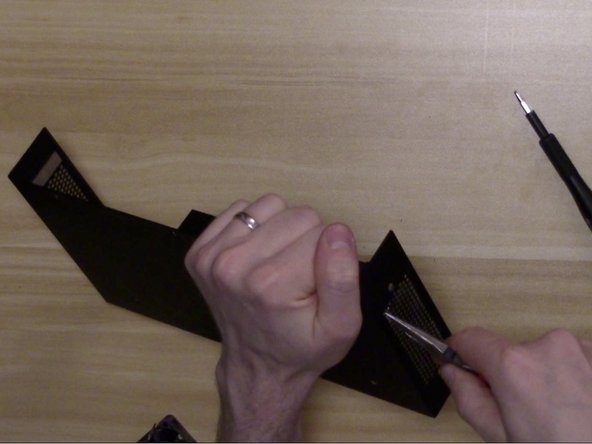BlackMagic ATEM Television Studio Quiet Fan Upgrade
ID: 113536
Description: The BlackMagic ATEM Television Studio Switcher...
Steps:
- 2 Screws on each side
- 6 Screws on top
- Remove Both Fans
- 2 - Screws each
- 1 - Pull cable each
- Leave some length to solder with and to reach connector on main board.
- Strip Wires, Tin Wires, and prep by adding heat shrink tubing on wires (before shrinking).
- For Both Fans
- Solder the new fan to the old connector using the following pinout.
- Adjust heat shrink tubing so it covers the solder joints and use heat gun to shrink tubing.
- Re-assemble fans to device with fan label facing out.
- OPTIONAL - Use Small Round Nose Pliers to break off case grill to make fan even quieter.
- Re-Assemble Case