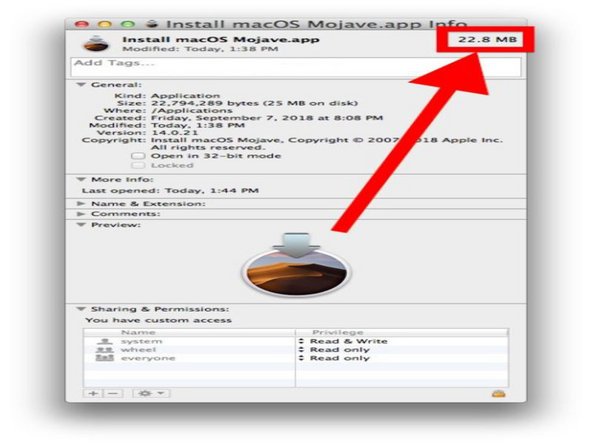How to download and install the complete Mojave Mac OS.
ID: 113540
Description:
Steps:
- Download the full installer file for MacOS Mojave
- Go here (http://dosdude1.com/mojave/) open the page for Mojave and download the patch tool (the download links are labeled "Direct" and "Mirror" on this page) *
- Start the Mojave patch application (it's possible that you'll need to avoid the Gatekeeper advertisement by right clicking on the application and selecting "Open")
- Open the "Tools" menu and choose "Download MacOS Mojave"
- Confirm that you want to download the complete 6.5 GB MacOS Mojave installer. then choose a destination to save it to (if you're planning to make a USB installer, it's necessary to put it in the Applications folder)
- Wait until the download is complete. There are few parts to the Dosdude tool that it incorporates into an appropriate installer.
- When it finishes, look in the directory that you chose to Save it to and look for the file Install MacOS Mojave.app. You can confirm that it is the correct size, if you want, by selecting Get Information.
- In the Get Info window for the file installer, there is the 20MB "stub" mini installer for Mojave MacOS that is incomplete:
- Also in the Get Info window for the complete size installer application, that downloads using the DosDude tool, this is where the complete XXX GB install application is. "Install MacOS Mojave.app":
- The last complete installation file is the only one that contains the createinstallmedia tool to create a start-up disc for Mojave MacOS.
- In case you're asking yourself what this patch is good for, the Mojave DosDude patch allows you to install Mojave MacOS on officially incompatible Mac hardware, however this is not what we are intending to do here.
- Our intentions with this particular tutorial, simply use the patch to download the complete installation.