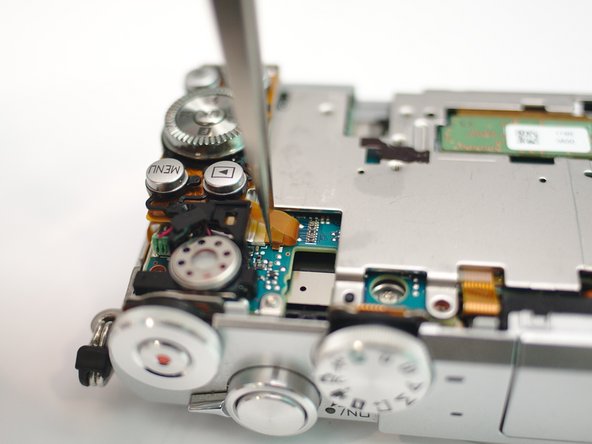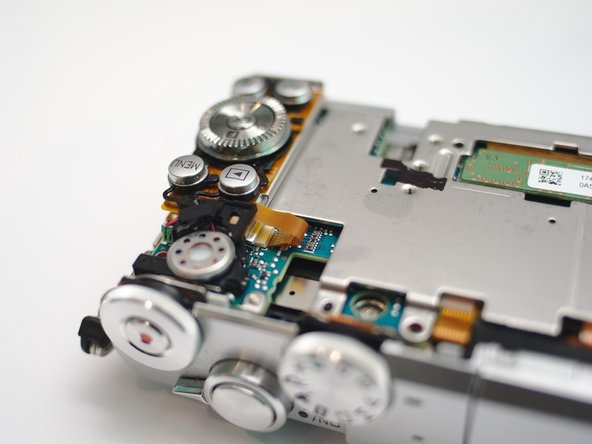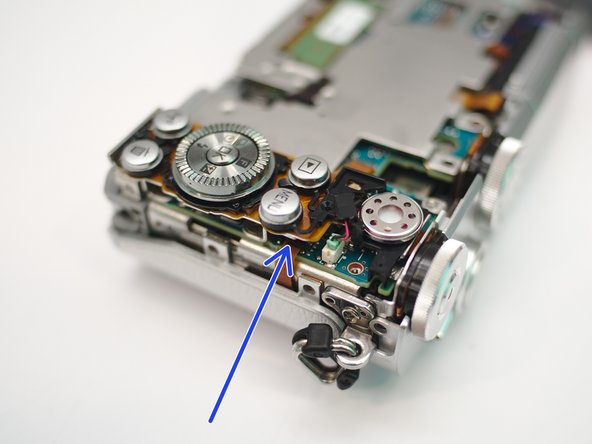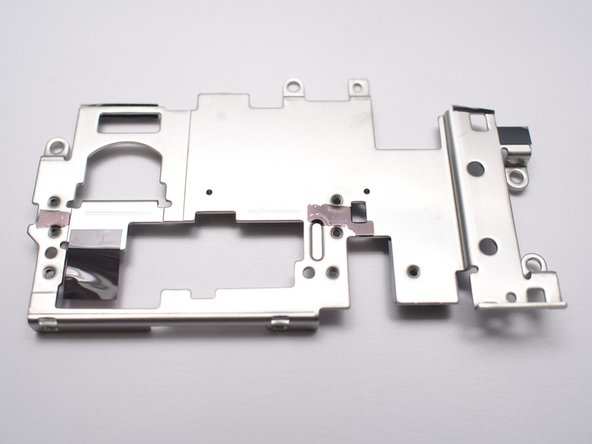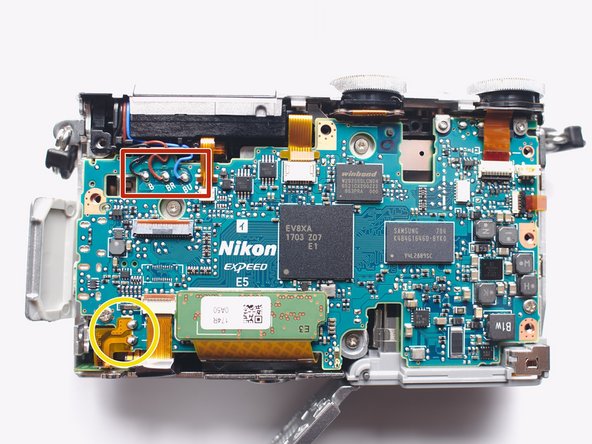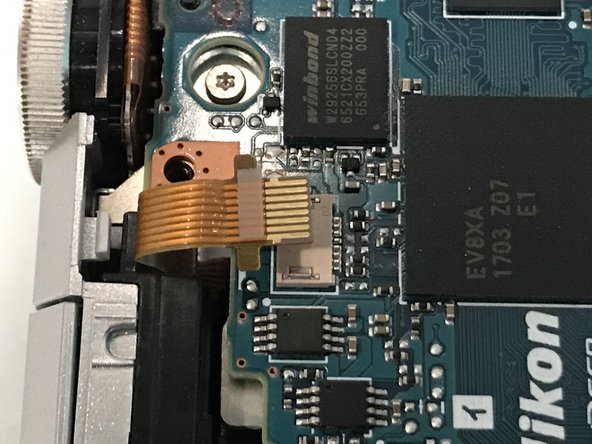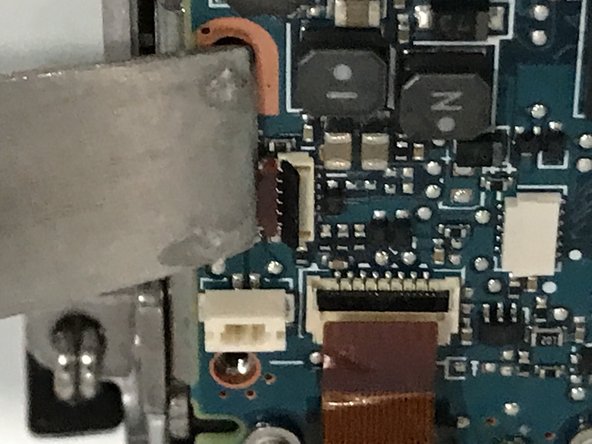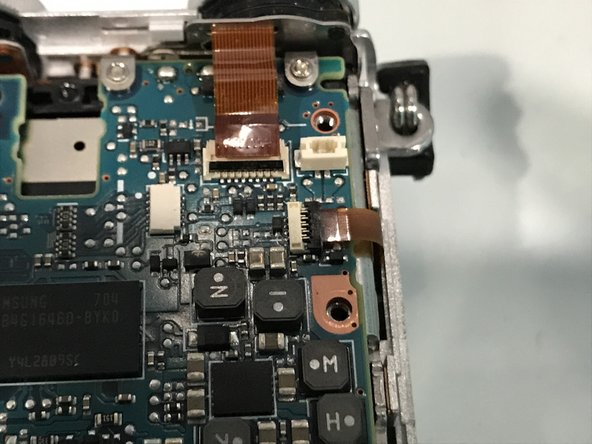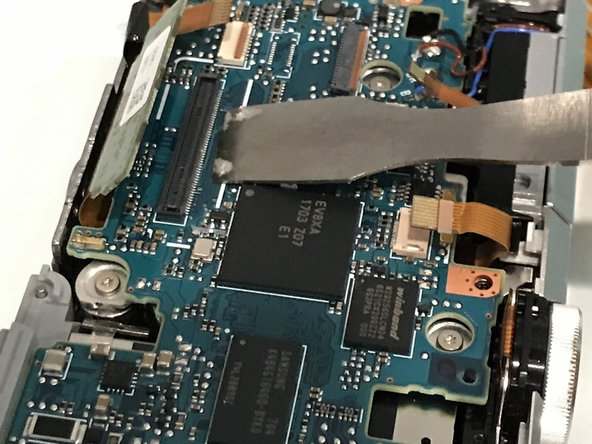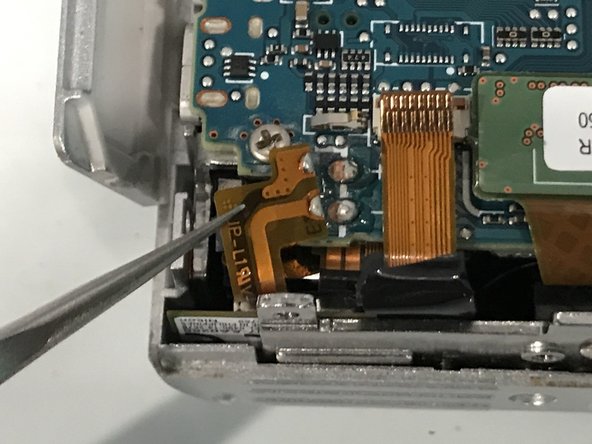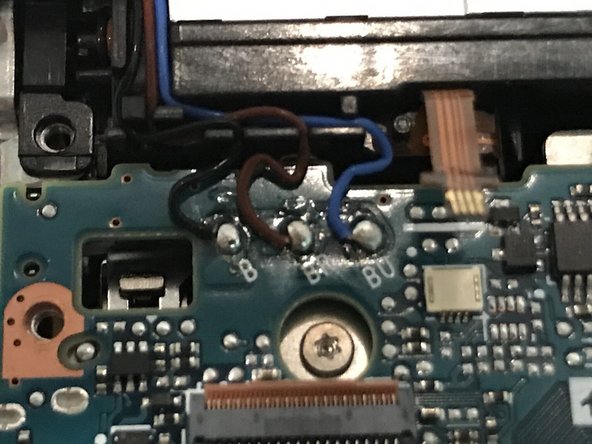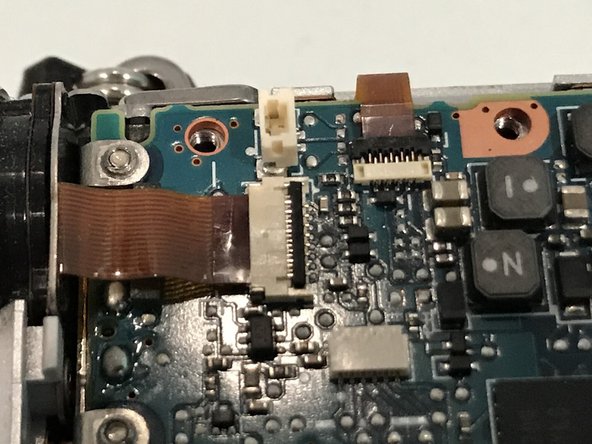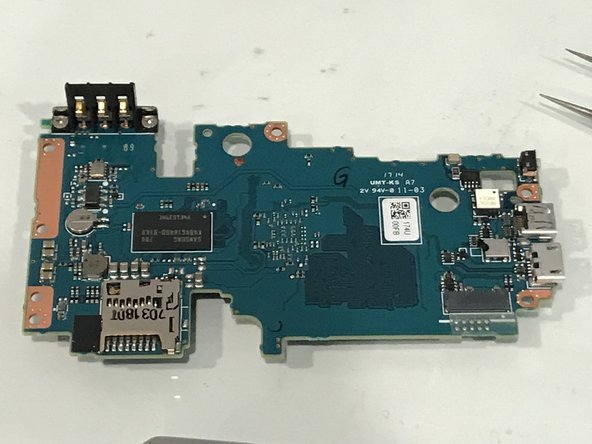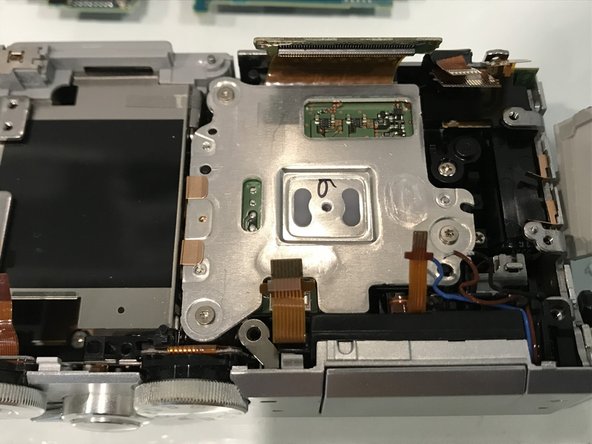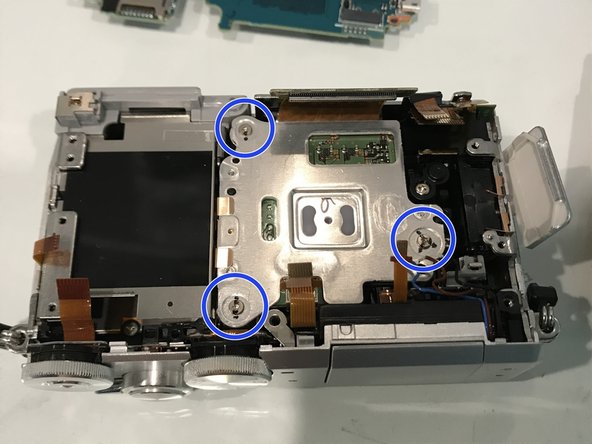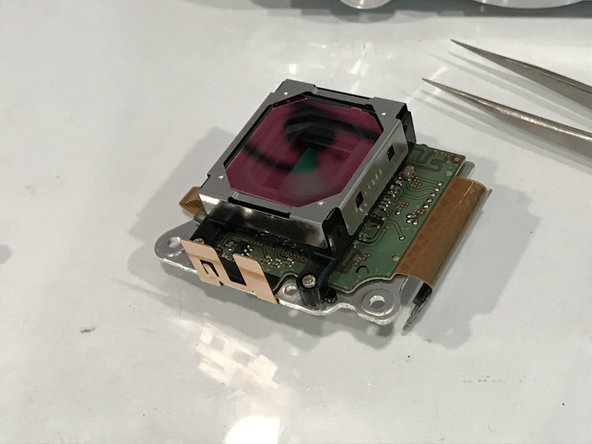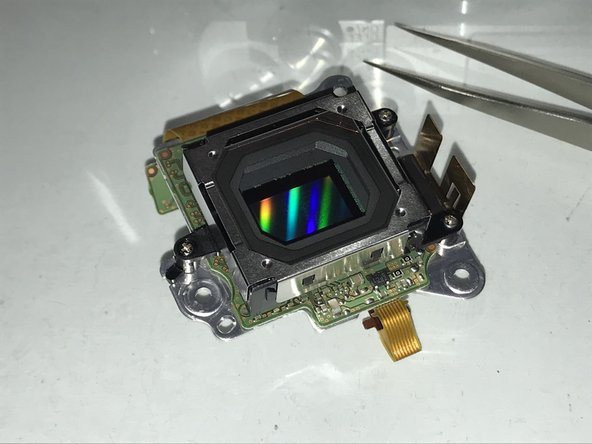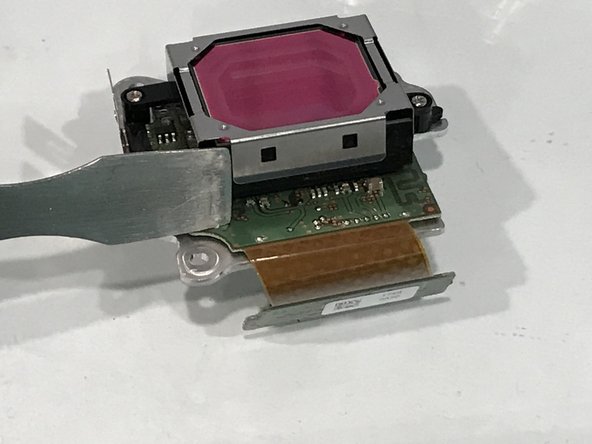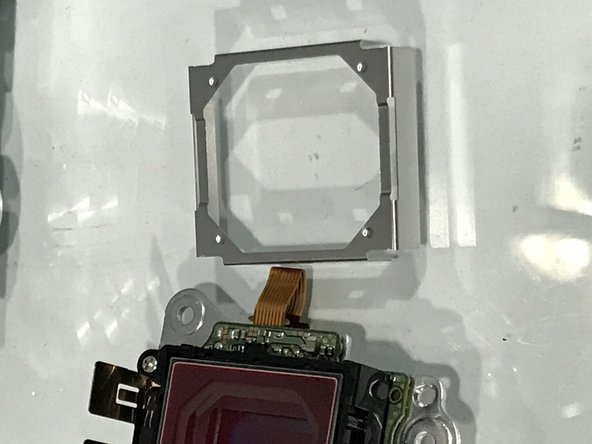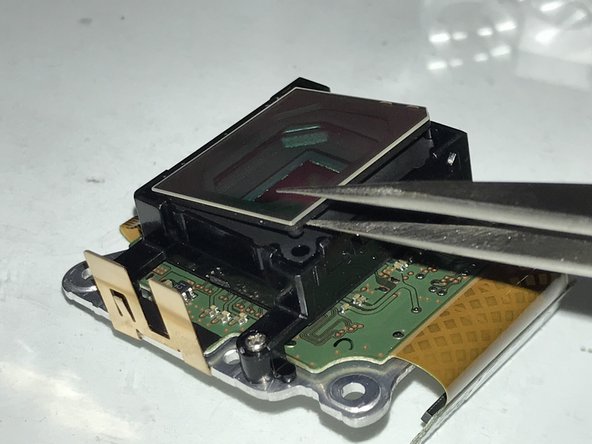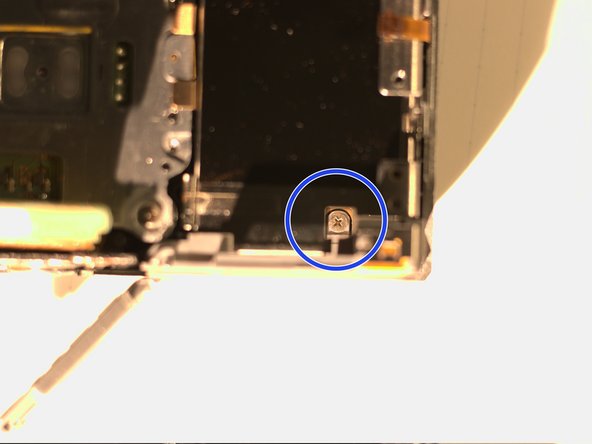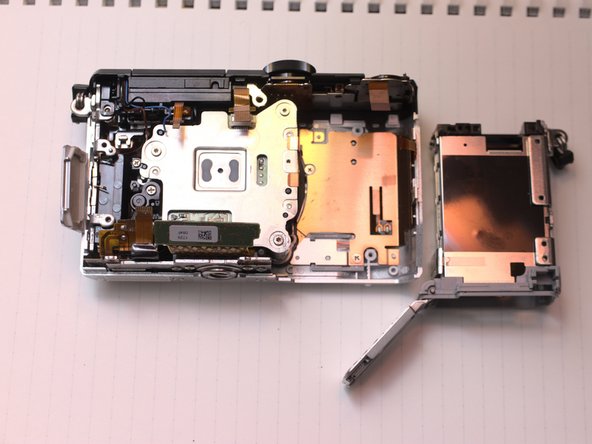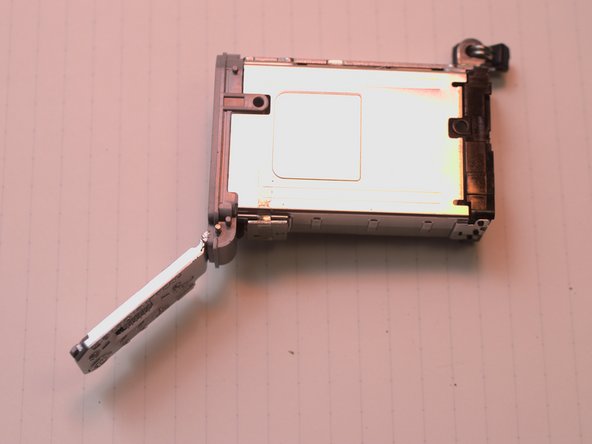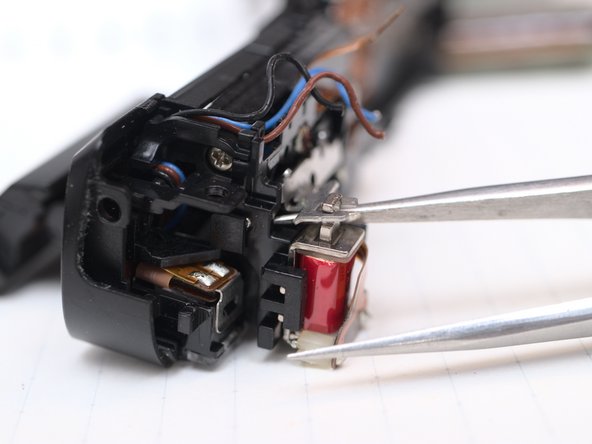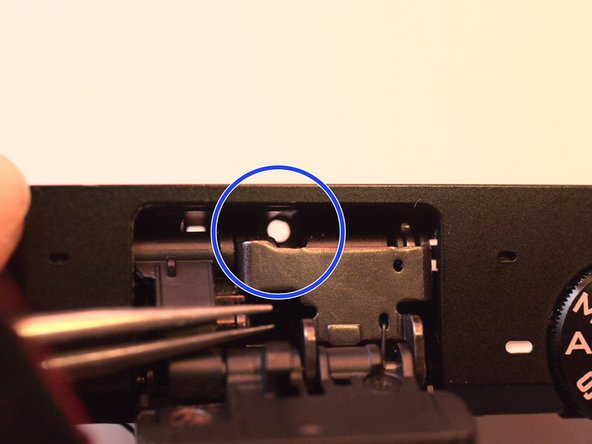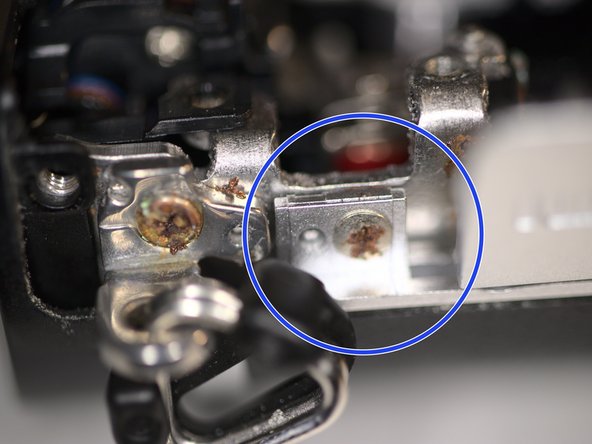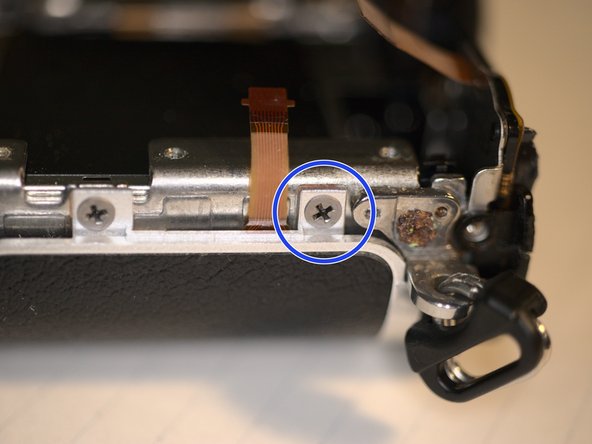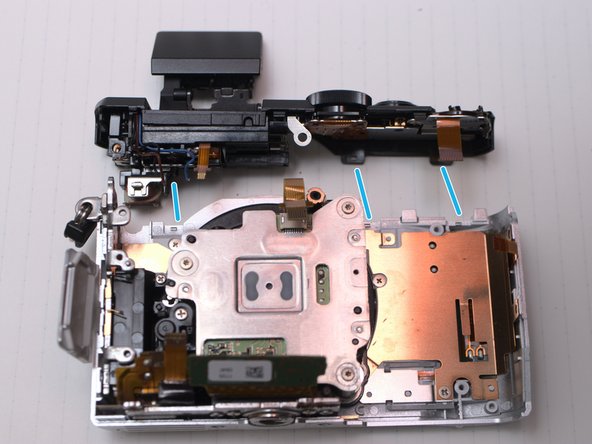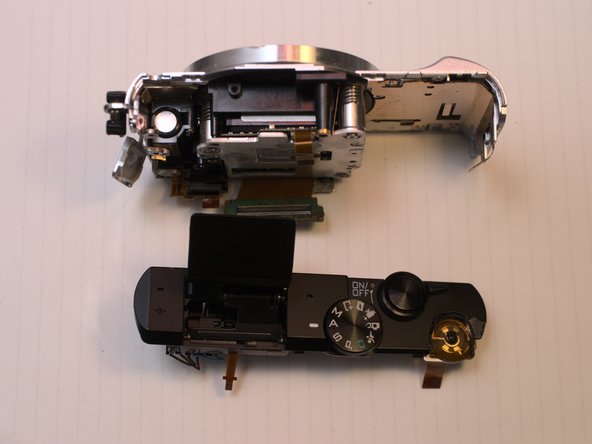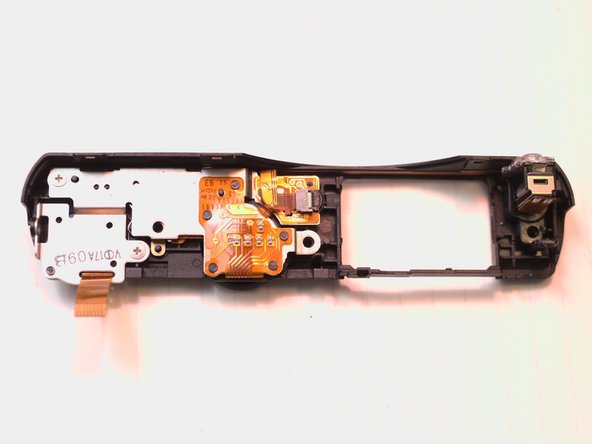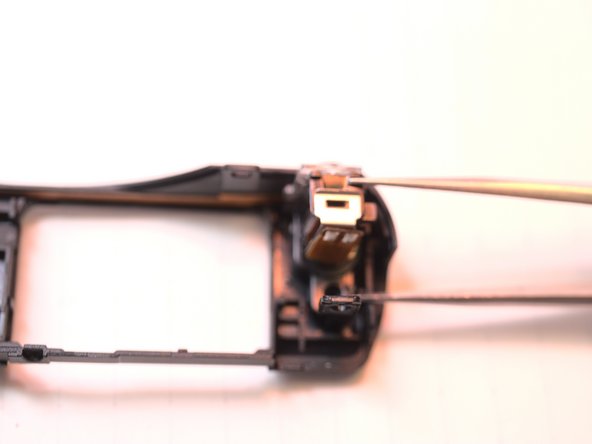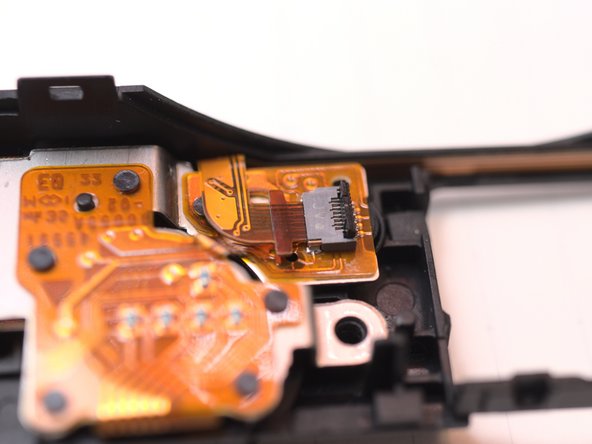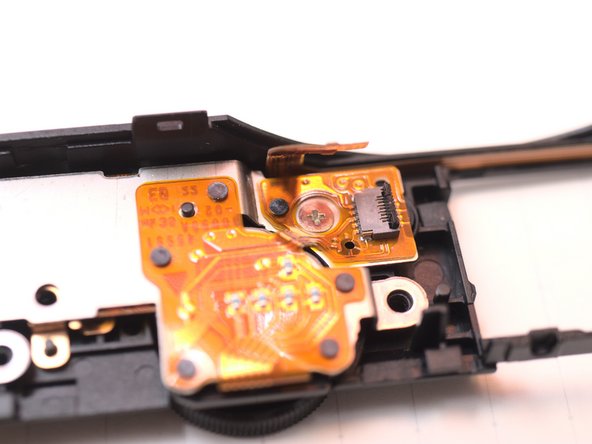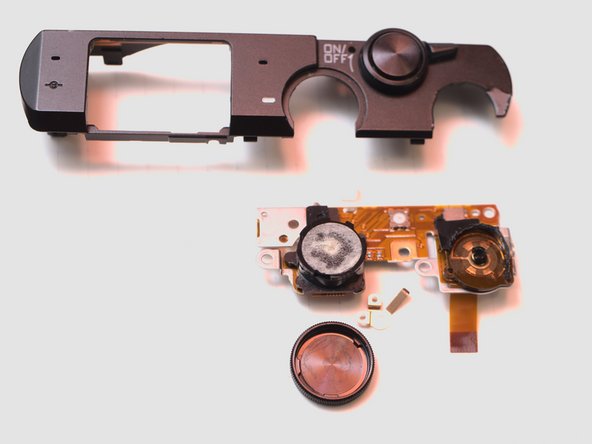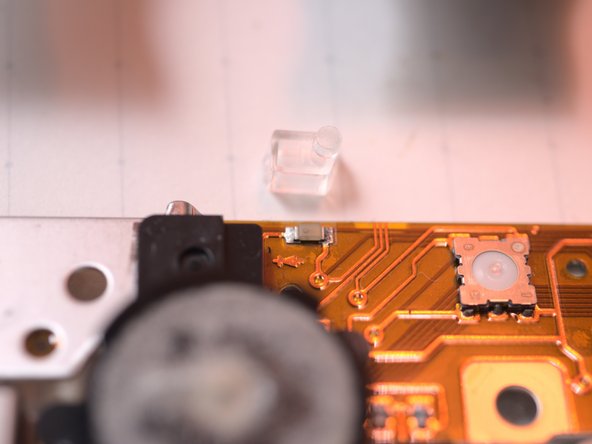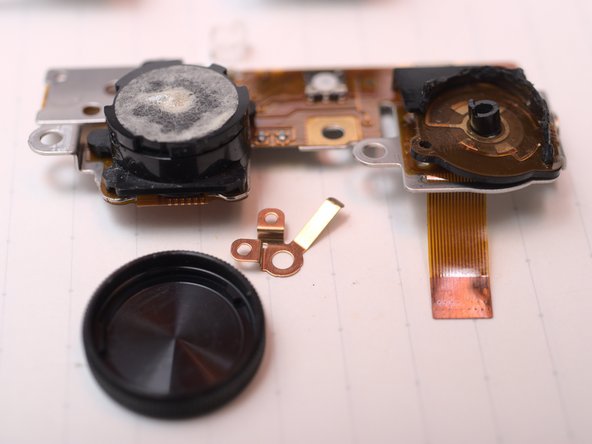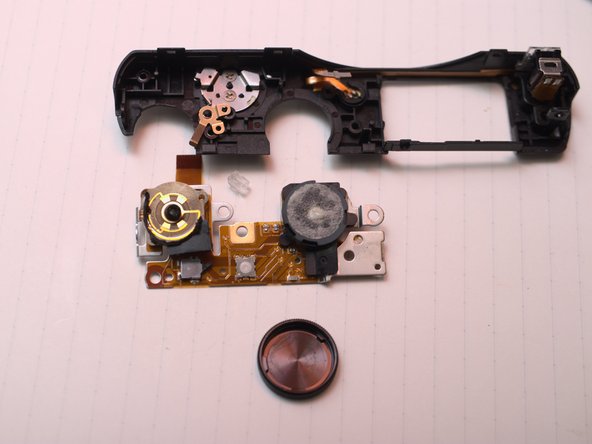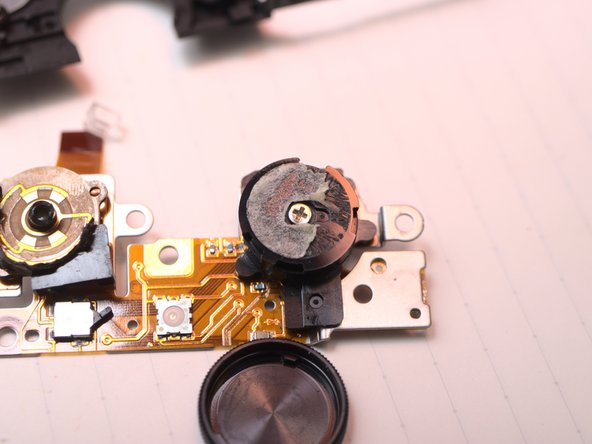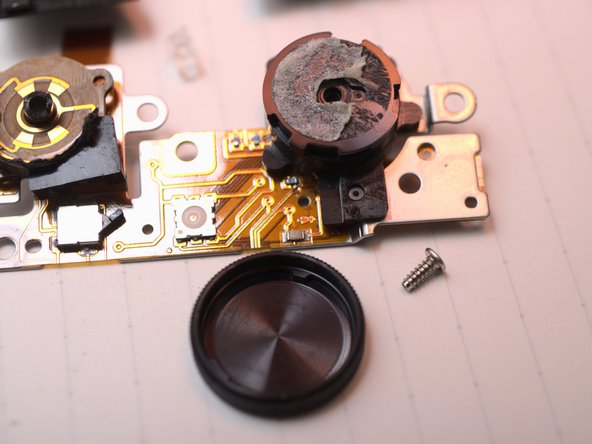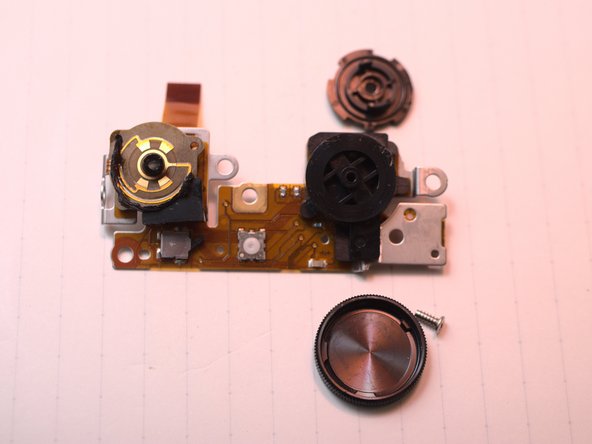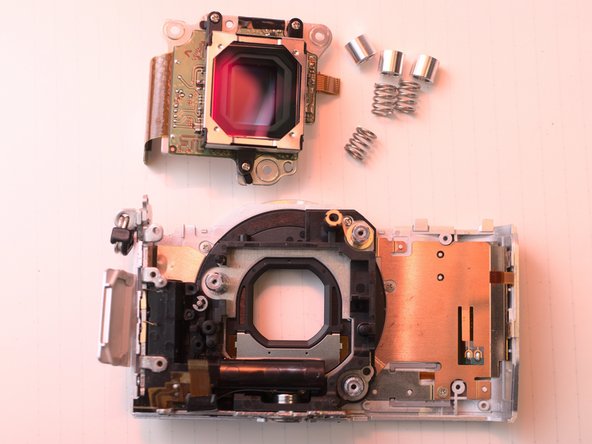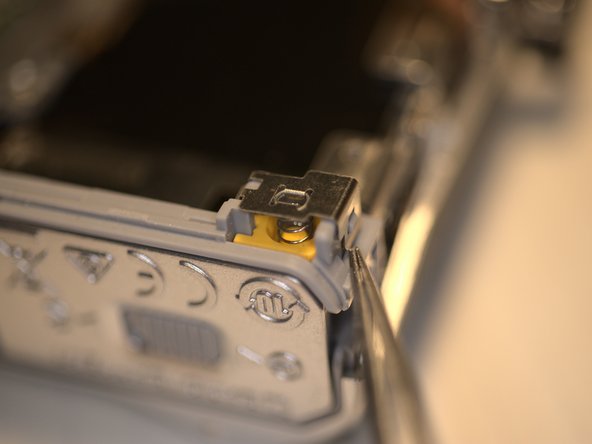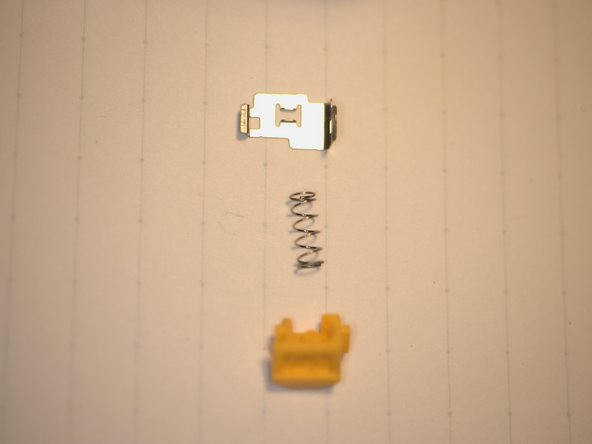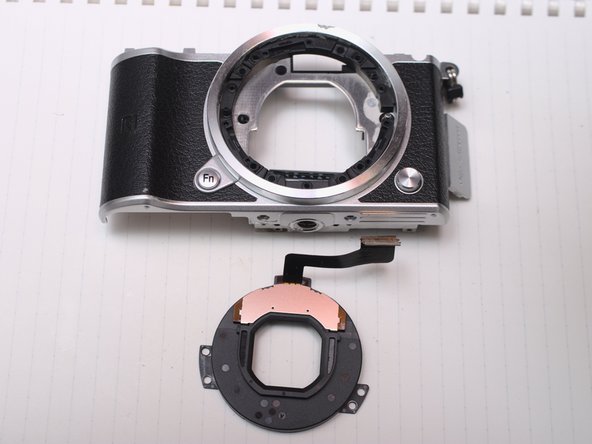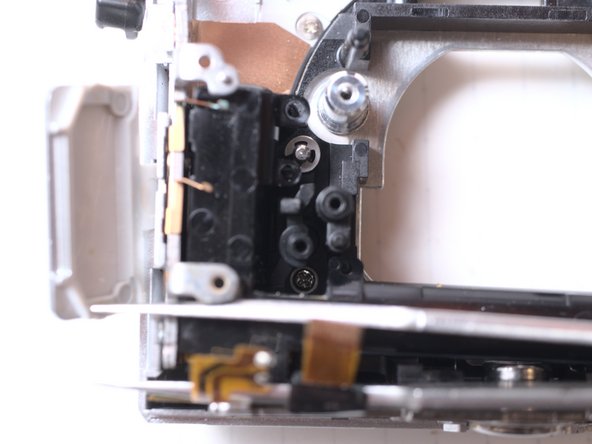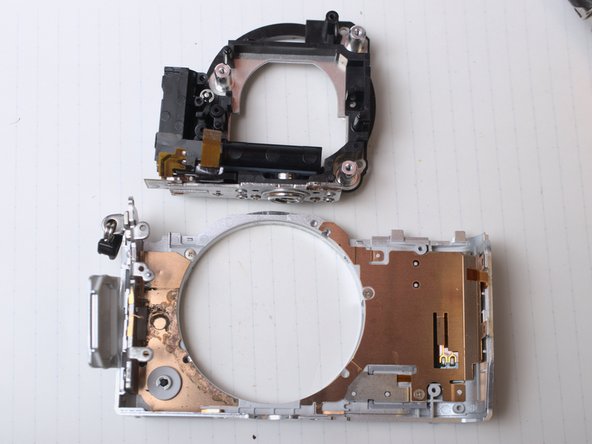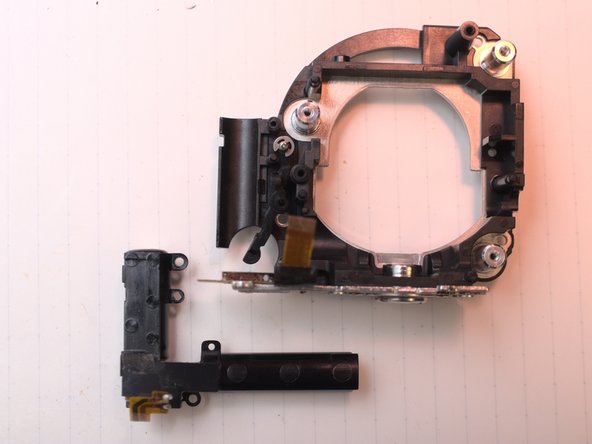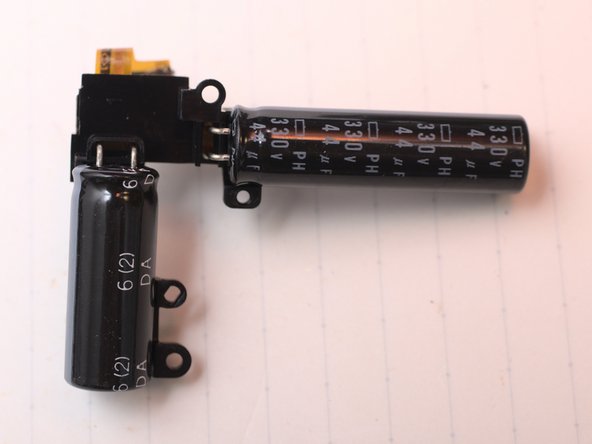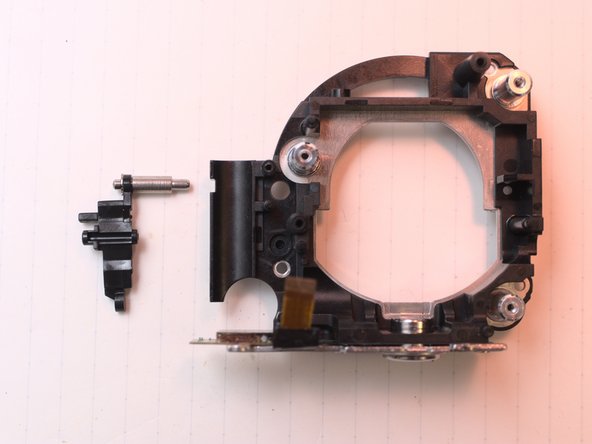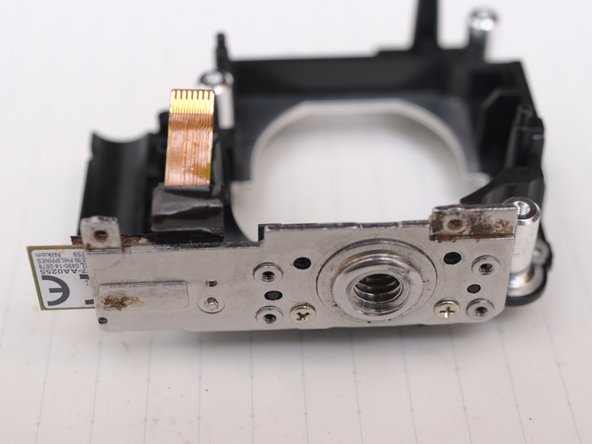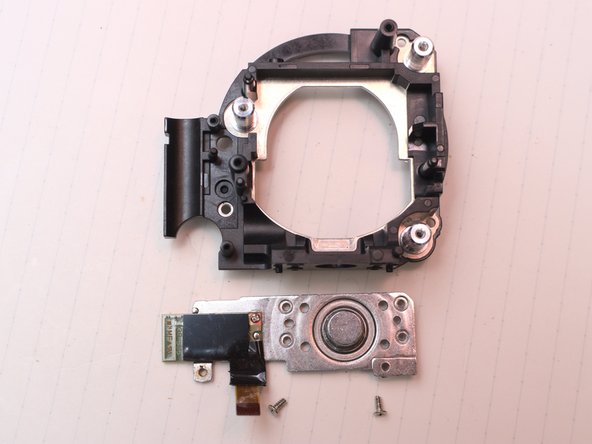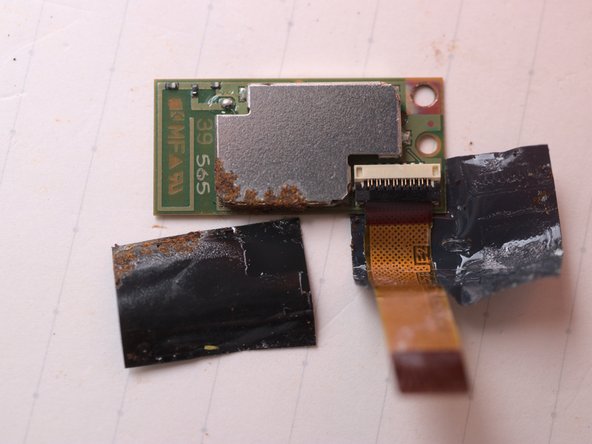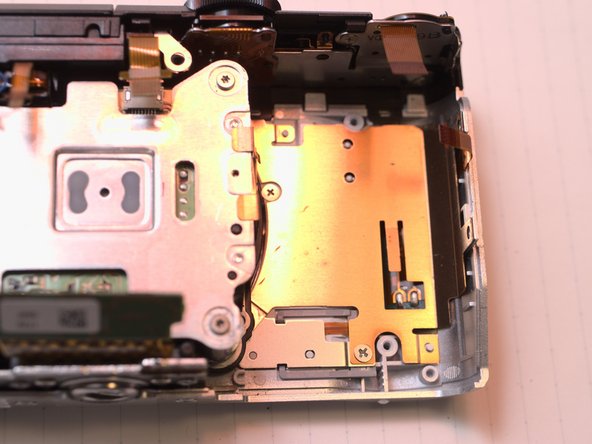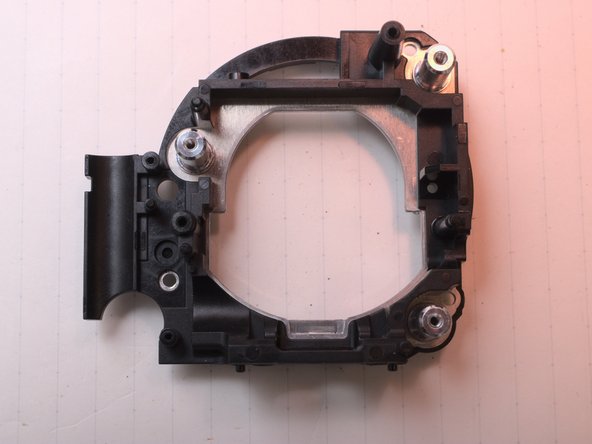Nikon 1 J5 Teardown (repair purpose)
ID: 113614
Description:
Steps:
- Remove Lens, MicroSD Card and Battery
- Remove 2 screws first
- Lift the cover
- Disconnect LCD FPC
- Then remove 4 screws
- Remove LCD assembly
- Insert wisdom here.
- Remove 2 screws
- Open connection bay
- Remove 2 screws
- Remove 1 screw under the DC power cable notch cover
- Remove 4 screws and be ware the length difference
- Peel the rubber open from right hand side
- Remove 1 screw
- Now the back case can be removed.
- There's no fragile FPC or cables in this step. Just be patient.
- Disconnect speaker cable
- Pull out keypad cable
- Insert small crowbar or flat head screw driver here to lift the keypad up.
- Those clips are very tight.
- Remove 3 screws
- Remove 2 screws
- Notice the sizes of screws
- Need some tape peeling
- Dangerous DC Voltage > 200V, stored in a 330V 80uF capacitor set.
- Flash xenon tube terminals, positive connected to capacitor, negative controlled by circuit, and a trigger signal.
- Use 10kohm, >2W resistor, connect 2 solder joints for more than 5sec. These are flash condenser/capacitor terminals. DO NOT discharge by SHORT them. (Note 2020-10-13)
- DMM's Low-Z voltage works even better, also safer.
- Measure voltage between 2 solder joints to ensure voltage <10V
- Flash solenoid and detecter
- Microphones and AF assistant LED
- Keypad
- Switches
- NFC
- WiFi and Bluetooth, Lens(back)
- CMOS sensor
- LCD
- Detach every FPC you can find
- Detach every FPC you can find
- Desolder flash condenser FPC and Flash cables (remember to discharge first)
- More FPC
- Lift Main PCB, SLOWLY and GENTLY
- One more FPC at the back side.
- Insert wisdom here.
- Mark 3 screws for their ID and position.
- Also record how many turns to the limit.
- Measure and record distance to front flange if possible.
- These screws will affect focus focal plain.
- Sensor module and IR-cut filter
- Hold the IR-cut filter by its edge, to avoid scratches and contamination.
- Use plastic tweezers can avoid scratches.
- And I don't quite remember what is this filter/window.
- remove 2 self tap screws (upper and lower)
- Sorry for the magical color change of victim camera and chaotic white balance on of my desk(mixed warm LED and flash).
- Insert wisdom here.
- Pop up flash by pulling up the solenoid
- Remove screw in flash bay
- Remove 2 self tap screws
- Now you can wiggle off top case.
- Only 3 small clips
- Remove this screw
- Remove flash head
- Top Case
- AF assistant LED and left Microphone
- Switch board. Right microphone, power switch, shutter button, mode dial, main command dial.
- screws
- FPC
- Sneaky screw
- Mode dial cap is double sided taped,
- Remove switch board.
- Someone else already murdered the main dial and video record button...
- Light guide
- other angles
- Sneakier screw
- sc...s
- Focus adjust and focal plane calibration is important to par-focal lenses
- Insert wisdom here.
- and lens contacts
- Insert wisdom here.
- Insert wisdom here.
- Capacitor / condenser, which do you prefer?
- WiFi and bluetooth
- Lens latch pin
- This one is liquid damaged
- under the shield
- Insert wisdom here.
- Insert wisdom here.