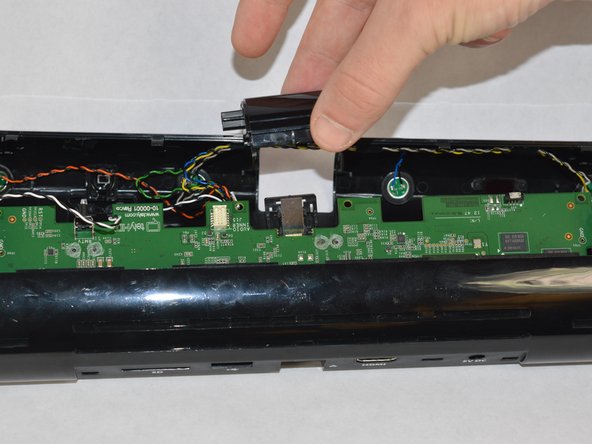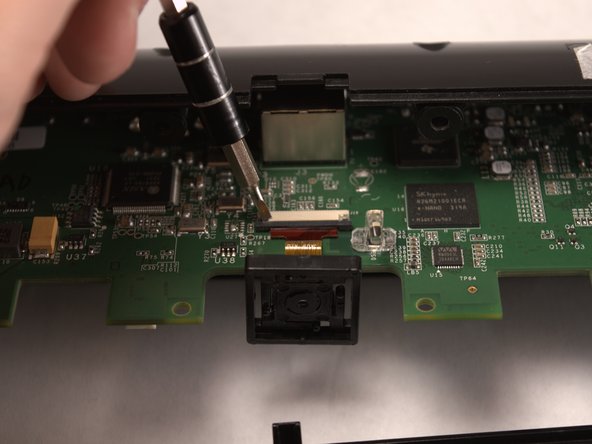Purple SmartVP Camera Replacement
ID: 113618
Description:
Steps:
- Remove the top bar by removing the 5cm hex T10 screws on the back of the device as shown. Then gently pull off the top bar from the main component.
- Remove the 1.2 cm hex T9 screws and gently open up the device.
- Detach the camera cover from the motherboard. Be very careful to not damage any of the components on the motherboard.
- Use a plastic spudger to push the black sliding cable connector away from the white bracket.
- Gently remove the ribbon cable from the connector.