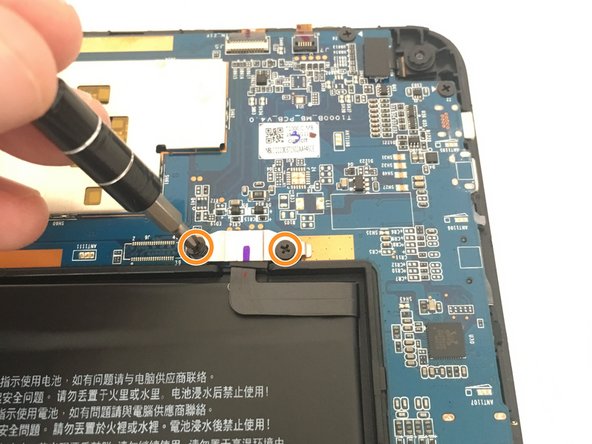Acer One 10 S1003-19GY Battery Replacement
ID: 113684
Description: This guide will show you how to successfully...
Steps:
- Power off the device and make sure it is disconnected from any external devices.
- Use a plastic opening tool to create a gap between the front and back casing of the device.
- Slowly maneuver the plastic tool around the entire perimeter of the tablet to separate the front and back.
- Set the device screen side down and remove the back casing.
- Remove the two pieces of transparent yellow tape inside the device.
- Using the Phillips #0 screwdriver, remove the two screws on either side of the connector.
- Grab the the connector with tweezers and pull it slightly away from the motherboard.
- Flip the small black latch up on the connector where the ribbon inserts.
- Gently pull the ribbon out of the connection.
- Repeat this process on the upper orange ribbon connection.
- Peel back the black tape holding the battery in the three corners of the battery.
- Carefully pry the battery off of the adhesive on one side with a plastic spudger.
- Remove the battery from the device.
- We recommend to NOT use a metal spudger for this guide as a metal spudger can easily puncture lithium-ion batteries and cause further damage to yourself and the device.