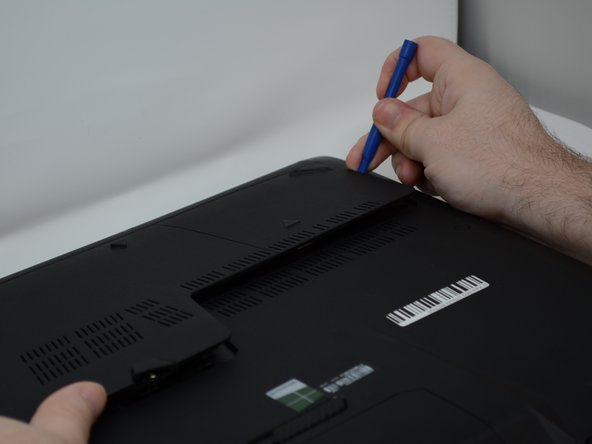Asus ROG G750JM-BS17N23 Back Plate Replacement
ID: 113864
Description: To access your hard drive, remove the back...
Steps:
- With the computer upside down, lift up on the rubber cap on the back plate to access the captive Phillips #2 screw.
- Retract the Phillips #2 screw until the cover is loose.
- The screw will not come all the way out.
- Pry around the edges of the plate using a plastic opening tool until the plate is removed.