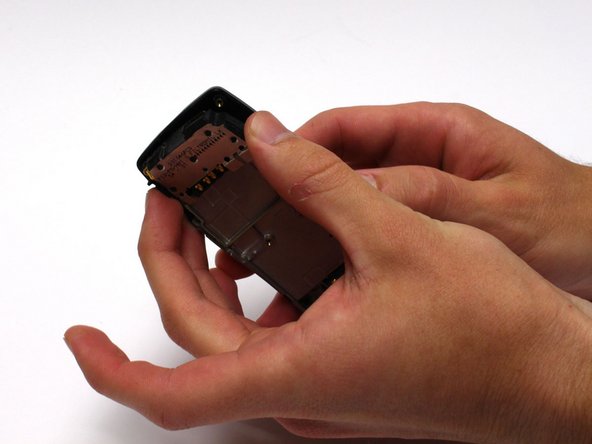Nokia 8290 Antenna Replacement
ID: 11480
Description: Installing a new antenna may be necessary if...
Steps:
- Locate the small button on the top of the phone.
- Depress the button.
- With your other hand, pull the front cover away from the phone.
- Remove all six 5.3 mm long T6 screws.
- Remove the circuit board/faceplate sub-assembly from the back of the phone.
- Take care to place screws in a safe location.
- After removing the circuit board/faceplate sub-assembly, locate the antenna.
- Remove the antenna by prying it out with your fingers or a prying tool. It may help to turn the back portion of the phone over to allow the antenna to fall away.