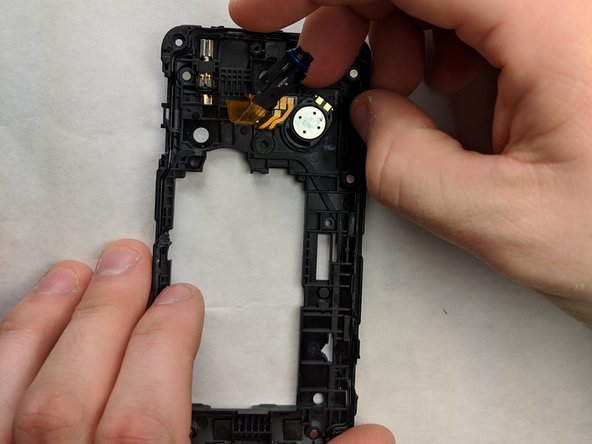Kyocera Hydro Vibe Headphone Jack Replacement
ID: 115404
Description: This guide will step you through how to replace...
Steps:
- Pop the back plate off by using your hands or a spudger.
- Remove the trim from the phone by carefully prying it away using your hands.
- Remove six Phillips screws (screw length of 5.35 mm and screw head diameter of 2.95mm) on the back of the device using a Phillips #000 screwdriver.
- Remove the battery by popping it out of the phone by using your hands or the spudger to pry it up out of the case.
- Remove the inner plate from the phone using the spudger or your fingers.
- Remove the headphone jack using the spudger to push down on the jack to dislodge it from the phone.
- Once the headphone jack is dislodged, you can disconnect the ribbon cable by carefully pulling it out.