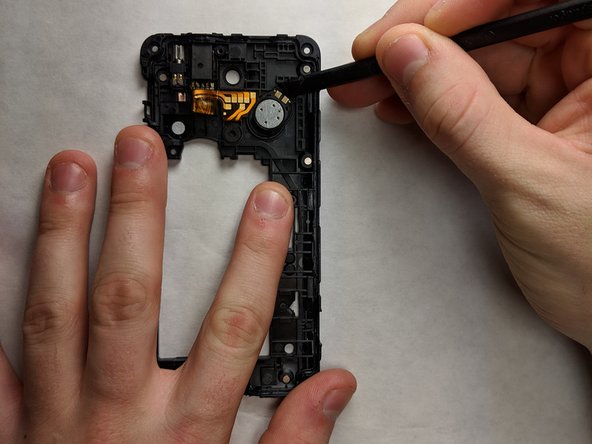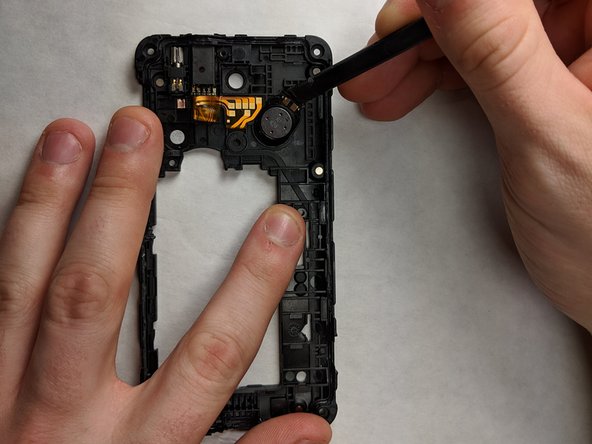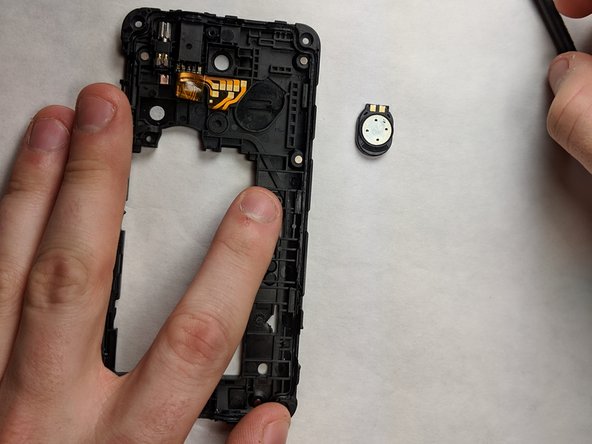Kyocera Hydro Vibe Internal Speaker Replacement
ID: 115406
Description: In this guide you will learn how to replace the...
Steps:
- Remove the back plate of the device by popping it off with your fingernail or a spudger.
- Remove six Phillips screws (screw length of 5.35 mm and screw head diameter of 2.95mm) on the back of the device using a Phillips #000 screwdriver.
- Remove the trim around the outside of the device by peeling it off with your hands.
- Remove battery using the spudger or your fingernails to pry the battery up out of the case.
- Now remove the rear frame, exposing the speaker. To remove the frame you can use the Spudger tool from the iFixit Tool kit or your hands.
- Remove the speaker from its location on the back frame using a spudger.