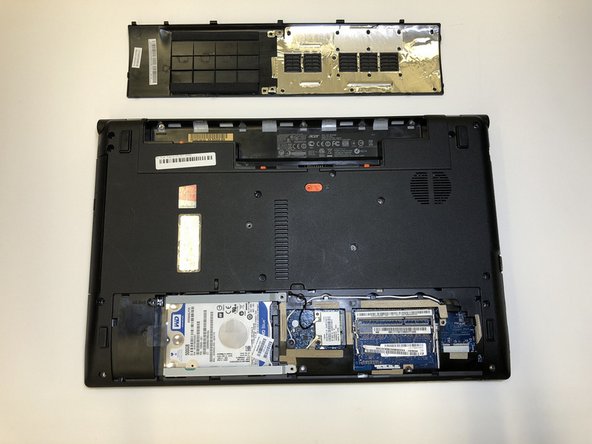Acer Aspire V3-551-8469 RAM Replacement
ID: 115448
Description: The Random Access Memory (RAM) stores...
Steps:
- To release the battery, slide the orange tab to the right with a spudger.
- The battery is now released and can be picked up and set to the side.
- Remove the two 5.3 mm Phillips #0 screws.
- Pull off the back panel.
- Use two plastic opening tools to pry the two clips outward to release the RAM chip.