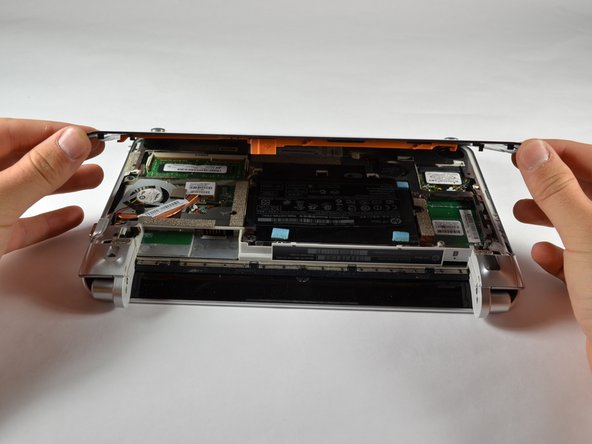HP Mini 210-2070NR RTC Battery Replacement
ID: 11553
Description: The Real Time Clock (RTC) Battery helps to...
Steps:
- Before beginning, make sure that your computer is turned off and all external power cords are disconnected.
- Close the laptop and turn it over so that the underside is up and the silver battery bay is facing towards you.
- The battery locking latch is on the bottom right corner; slide it inward to unlock the battery.
- Slide the battery release latch inwards.
- Pull the battery towards you to remove it.
- Slide the service access cover release lever to the right.
- While holding the lever to the right, lift up the laptop's bottom cover gently and remove the cover.
- Orient the computer as shown in the picture.
- The RTC battery is a thin disk near the bottom left corner.
- The black and red cable is the RTC battery cable.
- Pull the RTC battery cable out of its socket.
- Gently pry the RTC battery upward with the plastic opening tool.
- Remove RTC battery.
- The RTC battery is attached with double sided tape.