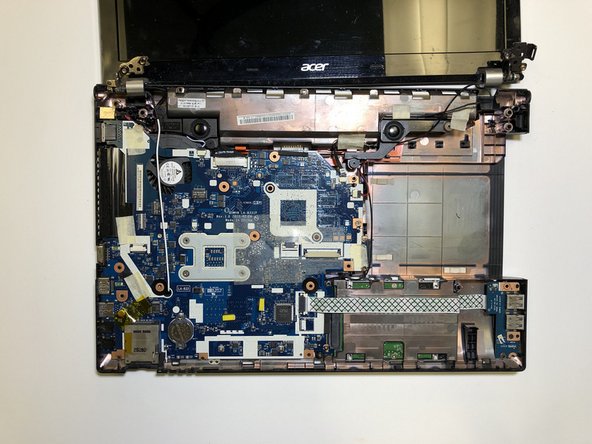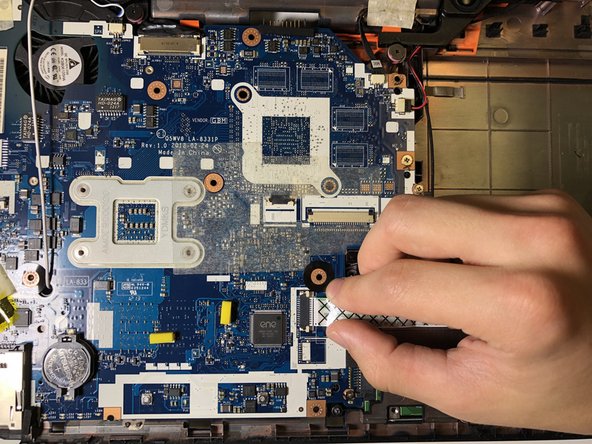Acer Aspire V3-551-8469 Fan Replacement
ID: 115547
Description: The fan in a laptop keeps the device from...
Steps:
- To release the battery, slide the orange tab to the right with a spudger.
- The battery is now released and can be picked up and set to the side.
- Remove the 16 5.3 mm Phillips #0 screws.
- Remove the three 3 mm Phillips #00 screws.
- Remove the back panel, and remove the white cable from the wifi chip using a pair of tweezers.
- Using a Phillips head #0 screwdriver, remove the four 5.3 mm screws.
- Flip the computer over and remove the touchpad cover and keyboard.
- Be careful doing this since there are two ribbon cables connecting both panels to the motherboard.
- Disconnect the four ribbon cables.
- Remove the five 5.3 mm Phillips #0 screws.
- Gently lift up the motherboard and slide it out to the right.
- Do not force the board. If stuck, check that the ports on the left are loose, that no wires are still attached, and no screws are still in.
- Flip the motherboard over and using a pair of tweezers, remove the cable.
- Remove the six 2mm Phillips #00 screws.
- Using a pair of tweezers, remove the cable.