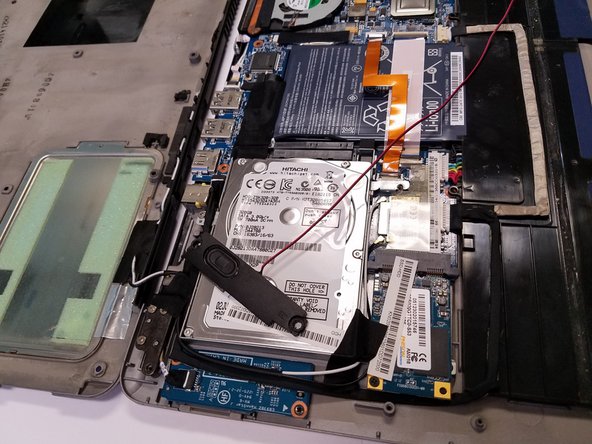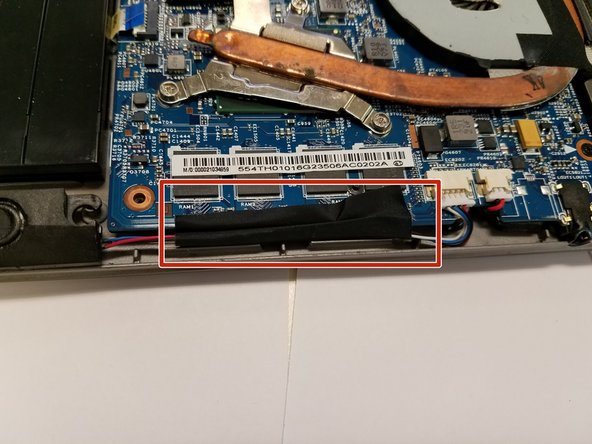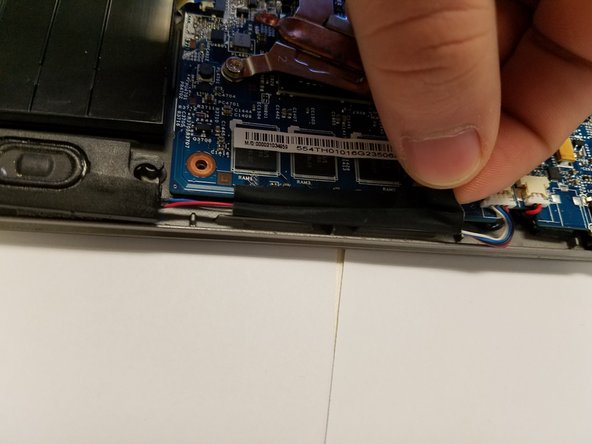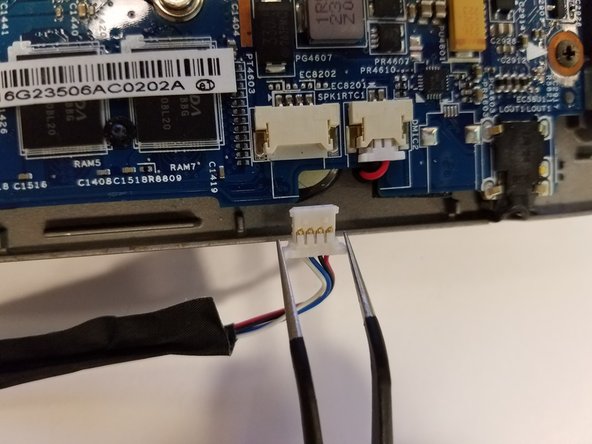Acer Aspire S3-391-6046 Speaker Replacement
ID: 115549
Description: If your laptop doesn't play sound, use this...
Steps:
- Place laptop upside down.
- Remove the twelve 5mm screws with a Phillips #1 screwdriver.
- Lift cover upwards away from you.
- Remove the two Phillips #0 screws from the left speaker.
- Remove the speaker.
- Remove the two Phillips #0 screws from the right speaker.
- Do not lift the speaker.
- Remove the black tape above the right speaker.
- Remove the right speaker.
- Remove the white connector above the black tape.
- The speakers are fully disconnected.